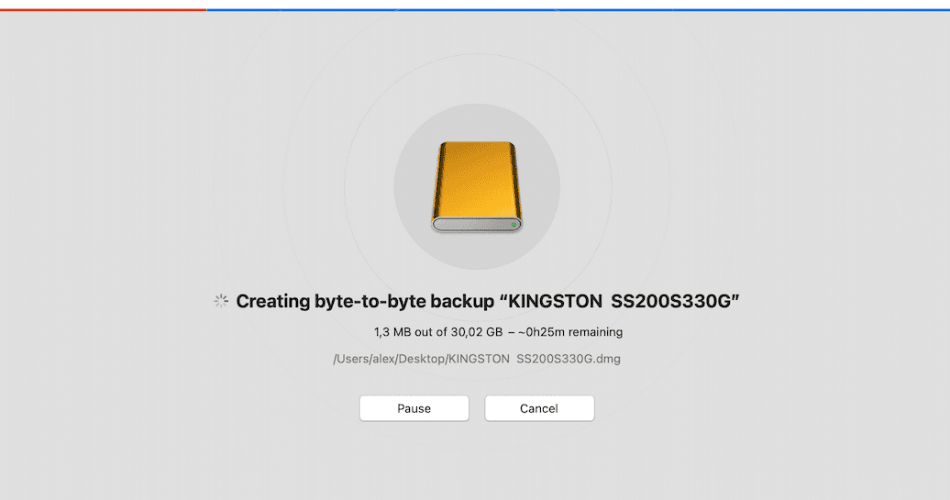Hard Drives are the most common storage device in computers. Without a storage device, people cannot store their data, files, and documents. Hard drives are what make it possible to leave photos and videos on laptops. They’re the things that save late night essays and work assignments on the computer. Without a hard drive, there would be no way to save data. Computers have multiple internal hard drives that keep them afloat and safe. Regardless of whether a computer is safe or not, hard drives still crash. In fact, about 5.1% of hard drives fail every single year. If this were to happen, people should have a backup plan to recover and reclaim their data and files.
No one wants to have their hard drive at 10:30 pm when their final paper is due at midnight. No one wants to lose all the hard work they put into writing a creative story for a contest. No one wants to lose the wedding invitation they spent all day working on. These situations happen. A great way to combat them, or refrain from worrying, is to invest in a Hard Drive Data Recovery application. These applications scan for lost files and recover them quickly. They let customers choose the files they want to recover, so if they’re in a rush, they can recover the file quickly. Though there are many hard drive data recovery applications, there are two that stand out from the rest: Disk Drill and IMyFone Any Recover.
Competitor Table
Before actually getting down to the nitty gritty and comparing these two competitors, readers should get a general overview of what the products are about. How much do they cost? What platforms do they support? Where can they be downloaded? Which company owns them? These questions are all answered in the table below.
| Software | Price | Supported Platforms | Owned By | Product |
| Disk Drill | Basic- Free Pro- $89 Enterprise- $499 | 10.11.6 + | Cleverfiles | Disk Drill for Mac |
| iMyFone Any Recover | One Month License- $59.95 One Year License- $79.95 Lifetime License $89.95 | Mac 10.9+ | iMyFone | Any Recover |
This chart will help customers determine which program works for their computer, as well as which fits in their budget. Now onto the more specific details.
Disk Drill is one of those apps that everyone has heard of. It can recover files from SD Cards, USB drives, cameras, and so much more. It’s an app with a multitude of options for recovering all kinds of files. It supports many kinds of file types and all sorts of data. It is one of the best.
The app being compared to Disk Drill is iMyFone Any Recover. This product can recover all kinds of stuff from Macbooks, Virtual Disk, Hard Drives, Cameras, and other products. It saves data in the event of system corruption, partition error, lost trash, and more.
The two products are both exceptional at what they do, yet they take dissimilar approaches. When considering these applications, it’s important for customers to weigh the pros and cons of each. They should really think about what they want in an application and what these two programs have to give. They both have great features, but what sets them apart from one another and every other hard drive data recovery application? That’s the topic that will be discussed in this article.
Disk Drill Hard Drive Recovery for Mac
Disk Drill has a lot of great features and is often listed on other top recovery program lists. Disk Drill was created in 2009 by Cleverfiles. The product does a lot of recovery; it can recover hard drive files, memory card files, photos, videos, and much more data.
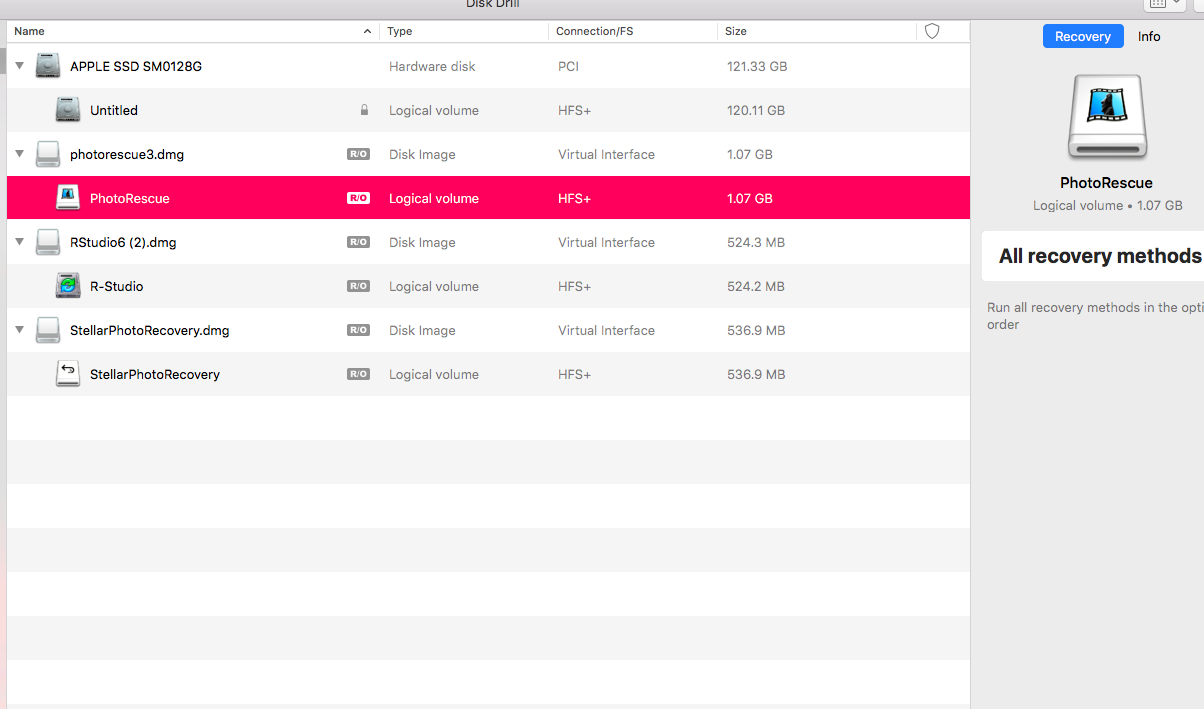
Price:
Basic – Free. The Basic version of Disk Drill is essentially the free trial. Customers can do a quick scan and a deep scan in the free version. When it comes time to recover, they’ll have to pay for the professional version. The good thing about the basic version is customers will see the files they want to recover before committing to Disk Drill.
Professional – The Professional version of Disk Drill costs $89. This version is essentially for one individual. One person can use it, and it comes with three activations. This includes a lot of deep scans, recovery on all types of files, and file storage, too.
Enterprise – The Enterprise version of Disk Drill costs $499. This is a version that works for businesses or companies. Up to 10 people can get the application, and it comes with unlimited activations. People with this program will get top-level support and forensic data export, which is not included in the professional version.
Best Features
File Recovery- Disk Drill recovers files in all formats. The application recovers documents, videos, audio, and other types of files. All major devices are supported on this application, too.
Data Backup- Free Data Backup comes with Disk Drill. Customers can create their own partition backups and disk to disk backups for their Mac computers.
Mac Cleanup- Disk Drill has a Mac cleanup feature, too. Customers can use this to weed out files that aren’t being used. They can also use the duplicate finder to get rid of duplicate copies of files.
Restoration of Data on Any Device- Disk Drill can restore data on any device, No matter whether it’s hard drive, memory card, or something else.
Hard Drive Credentials:
Hard drives hold a lot of data. Sometimes all of that data is lost, and other times only partition files are lost. None of this matters to Disk Drill. Disk Drill will sweep the hard drive for any files that may have been lost or accidentally deleted. If the hard drive broke down or crashed, Disk Drill can still get in there and restore its data. This works for internal and external hard drives. Then customers can get data protection with Disk Drill for that same event doesn’t happen again. Disk Drill offers a solution for now, and a solution for the future.
| Pros | Cons |
|
|
FAQ:
Can I restore deleted files for free?
On Windows, yes. Customers can restore up to 500 MB of deleted files. For Mac programs, however, file preview is the only option available. Disk Drill will scan the computer, but no files can be recovered until the customer purchases the Pro plan of the Enterprise plan.
Why don’t my recovered files have their original name?
When customers do a deep scan, the computer loses the file metadata. This is why many of the files have names like “file123.doc” and other generic names. Those who don’t want to lose the original file name should try another scanning mode, like Quick scan.
Why can’t I preview some of the files like ZIP, RAR, DMG, and CSV?
There are some files online that require a Quick Look Plugin. Some files do not require a plugin to be viewed, but some do. If it’s not working, try using the Quick Look Plugin on it. Otherwise, it could be a corrupted file that is unable to be viewed.
Conclusion: Disk Drill is a versatile application with a bunch of great features. The program can recover data from hard drives and so much more. It offers data protection and backup to stop future losses. The customer service team at Disk Drill are very friendly. Plus, the interface is very easy to use and navigate. Disk Drill is a wonderful application for recovering hard drives with lost or deleted files.
Overall Opinion: Anyone struggling to recover their hard drive data, or any other data, will make a good choice if they go with Disk Drill. Disk Drill has a lot of experience recovering all kinds of data. It is such a good job, and a recommended one at that.
iMyFone Any Recover
Any Recover is an application that was created by iMyFone very recently. The application was just created in 2018. With all its services and great functions, this should come as a surprise. The program can do a lot. It can recover over 1000 types of files on Macs, Hard Drives, SD cards, and more. Plus, the program can restore data in all data loss situations. For how new this application is, it has created a large platform for its services.
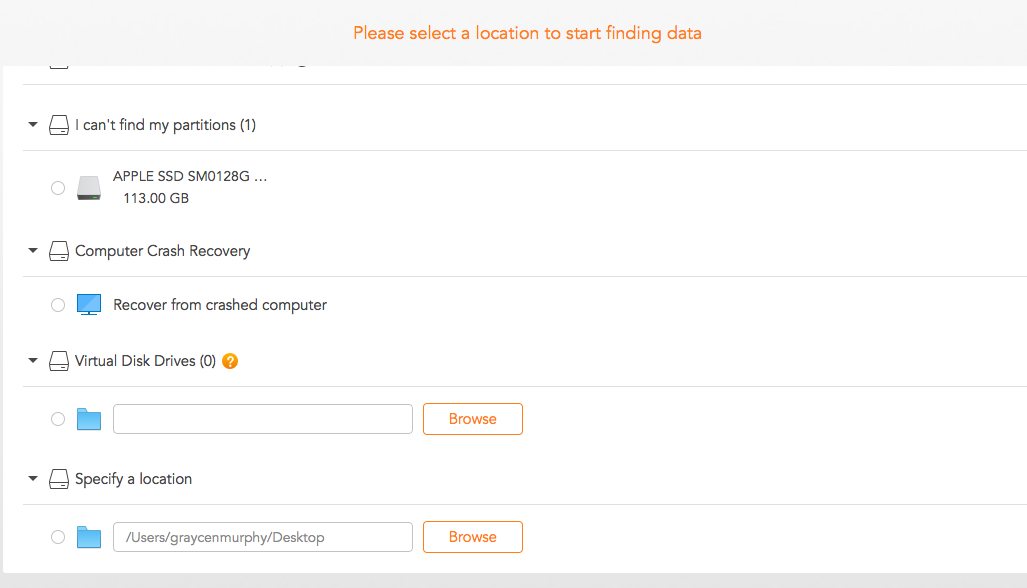
Price:
One Month License- The one month license of iMyFone Any Recover is $59.95. It’s pretty self explanatory that this program only lasts a month.
One Year License- The one year license of iMyFone Any Recover is $79.95, which is only $20 more than the one month license. This is a pretty good deal.
Lifetime License- The lifetime license of iMyFone Any Recover is $89.95 and it is a pro version. This means it bootable media, so in the event that a computer crashes, this version of Any Recover is what can fix and restore those files.
Best Features:
Resolves All Data Loss Situations- In any data loss situation, Any Recover has it covered. This product can help restore data in the event of: a virus attack, software failure, lost partition, hardware failure, system crash, unmounted drive, trash, and accidental deletion. No matter the circumstance, Any Recover can help.
Recovers All File Types- There are many file types that exist and likely need recovered. Any file type can be restored and brought back to life with Any Recover.
Recovers from All Devices- Any Recover can recover data from Macbooks, iPhones, cameras, camcorders, USBs, SD cards, and so much more.
Hard Drive Credentials:
Any Recover is special because it doesn’t have a ton of extra features, it does its initial job well. It can recover data from internal and external hard drives. It can restore any kind of data or files on these hard drives. If a hard drive crashes, it’s not a problem for Any Recover. It can reboot files from crashed systems.
| Pros | Cons |
|
|
FAQ
What if my hard drive can’t be detected by my computer? Can I recover data from it?
Unfortunately, if your computer cannot detect your hard drive Any Recover cannot do anything to extract data from it. Customers need to identify their drive first before Any Recover can get in an extract files.
Why can some recovered files not open?
Sometimes, the memory space on a file is corrupted or overwritten. In this case, the file is inoperable so it cannot be accessed or opened.
What does raw files mean?
If a file is complete and intact it is able to be restored. Raw files are those that have been corrupted or incomplete. This means they’ll lose their original name and data.
Conclusion: iMyFone Any Recover is a really great application, especially considering it was just launched two years ago. There are few problems that exist on the application. It does a really good job of recovering files and lost data. It can reboot lost files and help people get the deleted data they need. No matter the data loss circumstance, Any Recover is able to find and restore that data.
Overall Opinion: This is a great tool for customers to use to recover their lost data, especially on crash hard drives. That being said, Any Recover doesn’t have any extra features for data protection and back up. It’s a simple application that does what it needs to do. This is good and bad. If customers have to shuck out $90 for a product, they’ll probably want it to have a lot of extra features.
Final Conclusion: Announcing the Winner
Both Disk Drill and Any Recover are really good applications that can recover hard drives and files from other devices. In terms of one application being better than the other, though, the winner is Disk Drill.
The applications are both around the same price. However, in addition to being able to recover all kinds of files, Disk Drill has a lot of extra features. It includes data backup, data protection, and so much more. This doesn’t discredit how great Any Recover is, though.
Disk Drill has been around for over double the time Any Recover has been around. It’s built a fan base so it could invest in more features and lower its price. In another seven years, Any Recover could be in the same place Disk Drill is in today.
Overall, these applications work really well for hard drive recovery. They gave each other a run for their money. Disk Drill came out on top this time, but who knows how Any Recover will change within the next few years.
Customers looking for a hard drive recovery software should choose Disk Drill. It’s the best application for the job right now. The program’s features are very helpful and will help every type of customer recover their lost data.
External Links
- These applications will help with hard drive recovery, too:
https://7datarecovery.com/best-recovery-apps/ - These are five more data recovery software tools that are great:
https://www.cleverfiles.com/howto/top-5-data-recovery-software-mac.html - Handy Recovery has a lot of great ways to recover deleted files on Mac:
https://www.handyrecovery.com/recover-deleted-files-trash-mac.html - Pandora Recovery has great opinions on recovery applications, too:
https://www.pandorarecovery.com/best-recovery-apps-mac.html - Learn more about data recovery and what it means here:
https://en.wikipedia.org/wiki/Data_recovery - What’s better than data recovery? Free data recovery:
https://fossbytes.com/top-best-free-data-recovery-software-2016/ - There are many mac data recovery softwares to choose from. Here’s another group of good ones:
https://www.insanelymac.com/blog/best-mac-data-recovery-software/