Something that always seems to disappear when people get new computers, cameras, phones, etc. are photos. Photographs from two days ago get lost just as often as photographs from two years ago. This becomes a major problem when looking for photos to print for graduation parties, to share at weddings, and to put in new photo albums. For everyone’s Instagram photos, there are plenty of others that didn’t get posted. Where do those photos go? And what should one do if they can’t find them? Download a photo recovery application.
What is a Photo Recovery Application?
A photo recovery application is software that recovers photos from hard drives, SD cards, computers, memory cards, and anywhere else where a photo may have been lost. Photo recovery applications specialize in finding those lost photos and restoring them. They strive to make customers happy and get their photos back to them. Sometimes it takes a while to retrieve these photos, but for the most part, they can be brought back in one scan.
How Would One Lose a Photo?
It’s actually fairly common to lose photos on devices. People could lose photos on memory cards because the product was too full or they accidentally deleted it. People could lose photos on their computer due to hardware failure, a virus attack, or a crashed system. People might lose photos because they thought they saved them, but they weren’t backed up. Regardless of the reason, there are options to bring those photos back.
Which Photo Recovery Application Works Best?
Obviously, people should want the best product of whatever they buy. That’s true with photo recovery softwares, too. Finding the best one can be tricky, though. This article will outline the best photo recovery software for Windows products. Mac users, turn away. This article will analyze four different photo recovery applications and rate them out of 10. They’ll also be compared to one another. The applications in question are: Disk Drill, Photorec, Disk Doctors Photo Recovery, and Easy Digital Photo Recovery.
| Software | Price | Ranking 1-4 | Software |
| Disk Drill | $89- $499 | 1 | Disk Drill |
| Recuva | $19.95 | 2 | Recuva |
| Disk Doctors Photo Recovery | $49.97 | 3 | Disk Doctors Photo Recovery |
| Easy Digital Photo Recovery | $59 | 4 | Easy Digital Photo Recovery |
1. Disk Drill: Best RAW Photo Recovery Tool
Disk Drill Photo Recovery Software has many purposes; it recovers data, it recovers files, it backs up computers, and so much more. What else does Disk Drill do? Well, it recovers lost photos. Customers who need a great photo recovery software should check out disk drill and its many attributes. The software was not specifically created for photo recovery, but if the shoe fits, wear it. Disk Drill is a very handy application that will be able to retrieve lost vacation photos, wedding photos, graduation photos, and so much more. Not only does Disk Drill do this, but it can also capture lost video files and audio files. Any multimedia files lost on a computer or device can be found by Disk Drill.
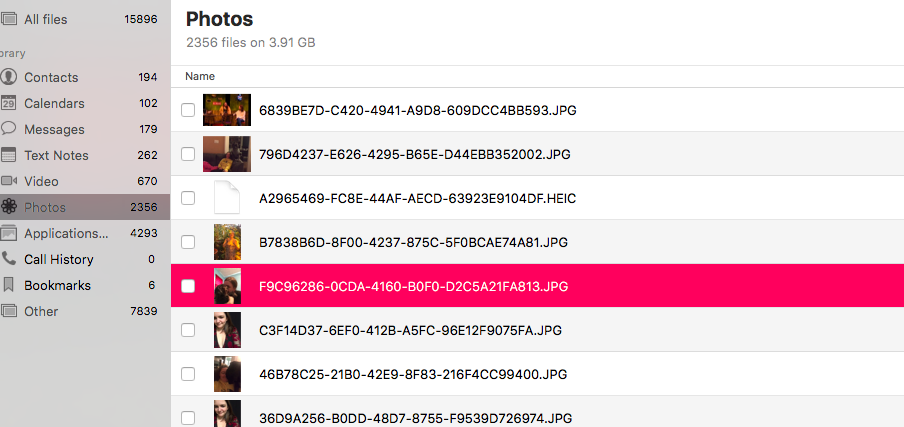
Price: $89 for Professional (one person) and $499 for Enterprise (up to 10 people)
How it Works: When customers log into Disk Drill, they’ll be given the option to select which files they want to recover, and where they want to recover them from. Select to recover photos. Once the initial scan is done, customers will be able to preview the photos they were hoping to recover. Anyone wanting to recover photos from a device like an SD card or camera should plug it into the computer, click that file in Disk Drill, and watch the magic happen.
User-Friendliness: Disk Drill is super easy to use. The program isn’t just for photo recovery, but it sure seems like it could be. Customers will easily be able to choose what they want to recover when they login to the application. If they have questions, Disk Drill has a great customer service team that is always read and available. They know how to treat the customer right.

Advantages:
- Extensive file and photo search
- Recovers damaged photos
- File and photo preview
- Available on Mac and Windows

Disadvantages:
- No pause button
- Customers can’t talk to customer service over the phone
Conclusion: Few applications can compare to Disk Drill. Disk Drill has all kinds of recovery features, not just photo recovery options. Plus, it’s very versatile and user-friendly. It’s a great app for finding and restoring the many lost photos a computer can have.
Bottom Line: Disk Drill is worth its cost. Even if customers don’t end up needing to recover some photos, Disk Drill has many other attributes that people could take advantage of. The application is notably popular compared to other photo and data recovery softwares. That’s because it’s thorough and meticulous. Anyone would be blessed to use Disk Drill as their photo recovery software.
2. Recuva – Best Freeware Photo Recovery Tool
Recuva is another application that’s not just used for data recovery. This application has many great and incredible features, as well. Recvua can recover videos, emails, files, photos and more. Recvua can also recover photos and files from memory cards, Windows computers, and MP3 players, among other devices. The application is capable of doing a deep scan into buried files and looking through files and photos that were said to have been securely deleted. This program has everything and more. And unlike Disk Drill, it’s actually quite affordable. Customers wishing to try Recuva before determining they want to buy the professional version or not can try the free trial version of the product.
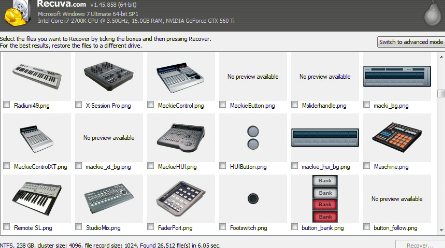
Price: $19.95 for the professional version.
How it Works: When using Recuva, customers can select which file they want to download from and what they want to download from it. They can select files, photos, videos, or any other option. If a customer is looking for a specific photo, they can try to find it in the search bar. However, this doesn’t always warrant the best results because the photos’ names may have changed since being deleted. Either way, it’s pretty darn easy to recover photos using Recuva’s photo recovery service.
User-Friendliness: For the most part, Recuva is very friendly. The only problem with this application is that it is a bit outdated, so it can be a little confusing. However, most people will likely understand how the system works. If there are any problems, customers can reach out to the help center with their questions and concerns. Someone there is bound to be of good help.

Advantages:
- It has advanced options
- Affordable
- Installable and portable versions
- Wizard driven

Disadvantages:
- Confusing download page
- Sometimes the installer adds new programs to the computer from Recuva
Conclusion: Recuva is a multi-faceted application just like Disk Drill. It has many cool features and does a great job recovering photos. The application has no major issues and is quite inexpensive.
Bottom Line: Customers get more bang for their buck with Disk Drill than they do with Recuva. That’s not such a bad thing, though. Customers on a budget or who don’t need to recover that many files should definitely go with Recuva. Otherwise, Disk Drill is the best bet.
3. Disk Doctors Photo Recovery – Best for Basic Photo Recovery
Disk Doctors Photo Recovery is an application that is not often mentioned. This application, as stated in its name, is exclusively for photo recovery. Additionally, it can recover other forms of multimedia like audio and video. That’s it. It doesn’t recover files, documents, emails or anything else. The program has a simple interface that helps customers recover their multimedia files with just a few clicks of a button. The application can recover all the major images types and works very well for photo recovery. In spite of it not being very popular, it’s a good application.
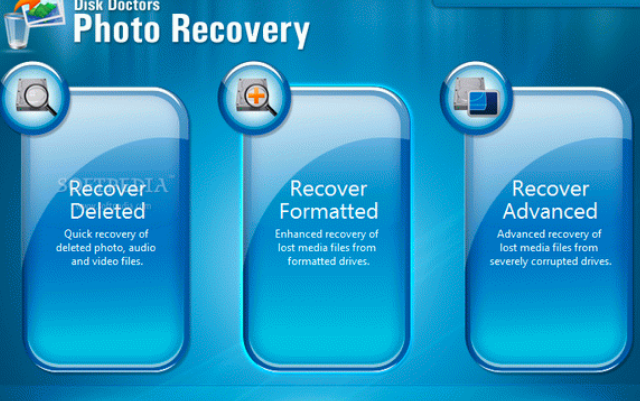
Price: According to Amazon, the price of Disk Doctors Photo Recovery is $49.97. The program is not listed on many places online.
How it Works: The Disk Doctors Photo Recovery software has complete instructions for recovering photos. First, customers need to select one of the volumes in the main window of the software. Then they need to choose all the photo, video, and audio files they want to restore and recover. If customers don’t know which file they want to recover, the app will let them preview it. This makes it easier for customers to decide on whether or not they want to save their photos.
User-Friendliness: Disk Doctors Photo Recovery software is pretty straight-forward to use. The directions are included in the software, so customers don’t have to look them up elsewhere. Getting a hold of Disk Doctors customer service can be tricky. Luckily, the application is simple enough so that most customers won’t have questions about it. It really is one of the easiest photo recovery software programs to navigate and use.
| Pros | Cons |
|
|
Conclusion: This article is meant to compare photo recovery applications and that’s what it’s doing. In terms of just being a photo recovery application, Disk Doctors Photo Recovery is perfect, and it’s very user-friendly. That being said, customers should go with an application that has more than just one type of data recovery feature. Additionally, Disk Doctors Photo Recovery can be quite slow.
Bottom Line: Disk Drill is a good photo recovery application, especially for its price. But it’s not reliable. It’s hard to find the application online, there is no customer service to talk to, and it has really slow speeds when scanning and recovering. It does thoroughly scan a computer, but when it takes hours upon hours, it’s not worth the wait. There are better applications that can recover photos in a better way.
4. Easy Digital Photo Recovery – Best for JPGs Recovery
Easy Digital Photo Recovery makes photo recovery sound, well, easy. With this application, it really is. Easy Digital Photo Recovery is a program that saves and restores all kinds of images, ranging from JPGs to PNGS. The photos that are restored can come from all kinds of cameras: Nikons, Canons, and more. The software comes with a free version that people can use to test the software, and it comes with a regular pro version. The product is reliable and works great for restoring photos from all types of devices. This software can recover photos that are stored anywhere.
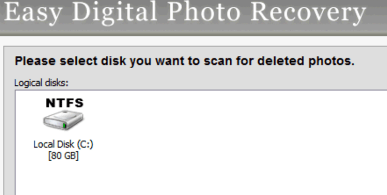
Price: The price of Easy Digital Photo Recovery is $59.
User-friendliness: The user-friendliness of this application is okay. It has not been updated in a long while, so it’s missing out on a lot of stuff that other applications have. It’s not very modern; this makes it difficult to use. People who are good with technology shouldn’t have any problems with this application, though.
How it Works: The Easy Digital Photo Recovery has a simple technique for recovering lost photos and videos. First, customers have to download the application and accept the license agreement. Then they have to pick a drive or device to scan on the computer. This can be a hard drive, and SD card, or something else. Finally, customers can click scan and watch as the application discovers photos on photos on photos. Then individuals can choose which photos they want to recover by previewing them, and then selecting the recover button.
| Pros | Cons |
|
|
Conclusion: The Easy Digital Photo Recovery software is really good for recovering all types of photos. It can recover raw photos and regular photos. However, this application is not as good as the others on this article. The easiest application to compare to Easy Digital Photo Recovery is Disk Doctors Photo Recovery. The two similar, yet Disk Discovery is more reliable and costs less money. Disk Drill and Recuva have great recovery softwares and they can recover data. On its own, Easy Digital Photo Recovery is perfect. Compared to other applications, it doesn’t make the cut.
Bottom Line: Easy Digital Photo Recovery could still be the best application for someone. In that case, try the demo version; there’s nothing to lose. Any other application in this article is recommended more than Easy Digital Photo Recovery, but it is in no means a bad software; it’s a good one that just doesn’t fare well compared to others.
Final Conclusion
Photo recovery works on data recovery softwares and photo recovery softwares. An application does not need to specialize in photo recovery to be good at it. The applications of Disk Drill, Recuva, Disk Doctors Photo Recovery and Easy Digital Photo Recovery are all good, hard-working, trustworthy photo recovery applications. They all have their assets and their disadvantages. When it comes to choosing just one, that honor goes to Disk Drill.
Disk Drill can recover photos on crashed systems, broken SD cards, from years and years ago, and so much more. The product is one of the best data recovery software programs, so it has to be good at photo recovery.
Recuva is an affordable data software application that can do it all, too. It is very similiar to Disk Drill, but it doesn’t have that some “oomph!” and impressiveness.
Disk Doctors Photo Recovery can recover all types of multimedia files for less than $50. It’s an impressive application that will improve over time.
Easy Digital Photo Recovery is the simplest application of them all. It seems like it has been given up on, but if it had a few updates and adjustments, it could compete with the likes of Disk Drill.
No matter the good in the bad in these applications, they are all recommended for photo recovery. Customers should try to go with Disk Drill first, but if that fails, any of the others are good, too.
External Links
- Photo Recovery, Data Recovery & File Recovery tools, OH MY! Look here for more:
https://7datarecovery.com/best-recovery-apps/ - Handy Recovery has handy recovery applications:
https://www.handyrecovery.com/best-data-recovery-apps.html - What are the best recovery applications? Leave it up to Pandora Recovery to tell us:
https://www.pandorarecovery.com/best-recovery-apps.html - CleverFiles, the developer of Disk Drill, can be objective when discussing data recovery tools:
https://www.cleverfiles.com/howto/top-5-data-recovery-software-windows.html - Everyone needs to learn some more about data recovery:
https://en.wikipedia.org/wiki/Data_recovery - Data recovery softwares are always fun to learn about:
https://fossbytes.com/top-best-free-data-recovery-software-2016/
