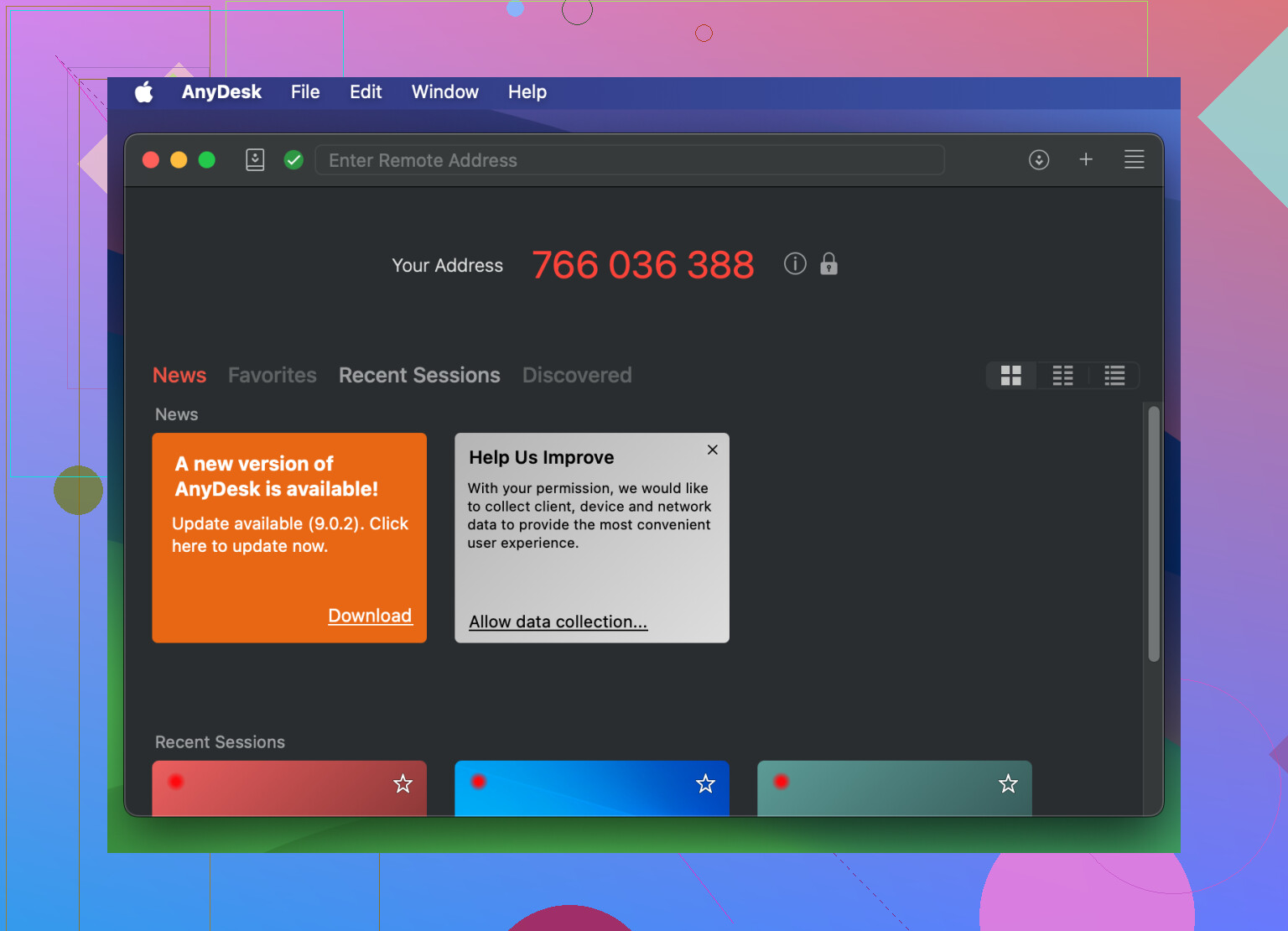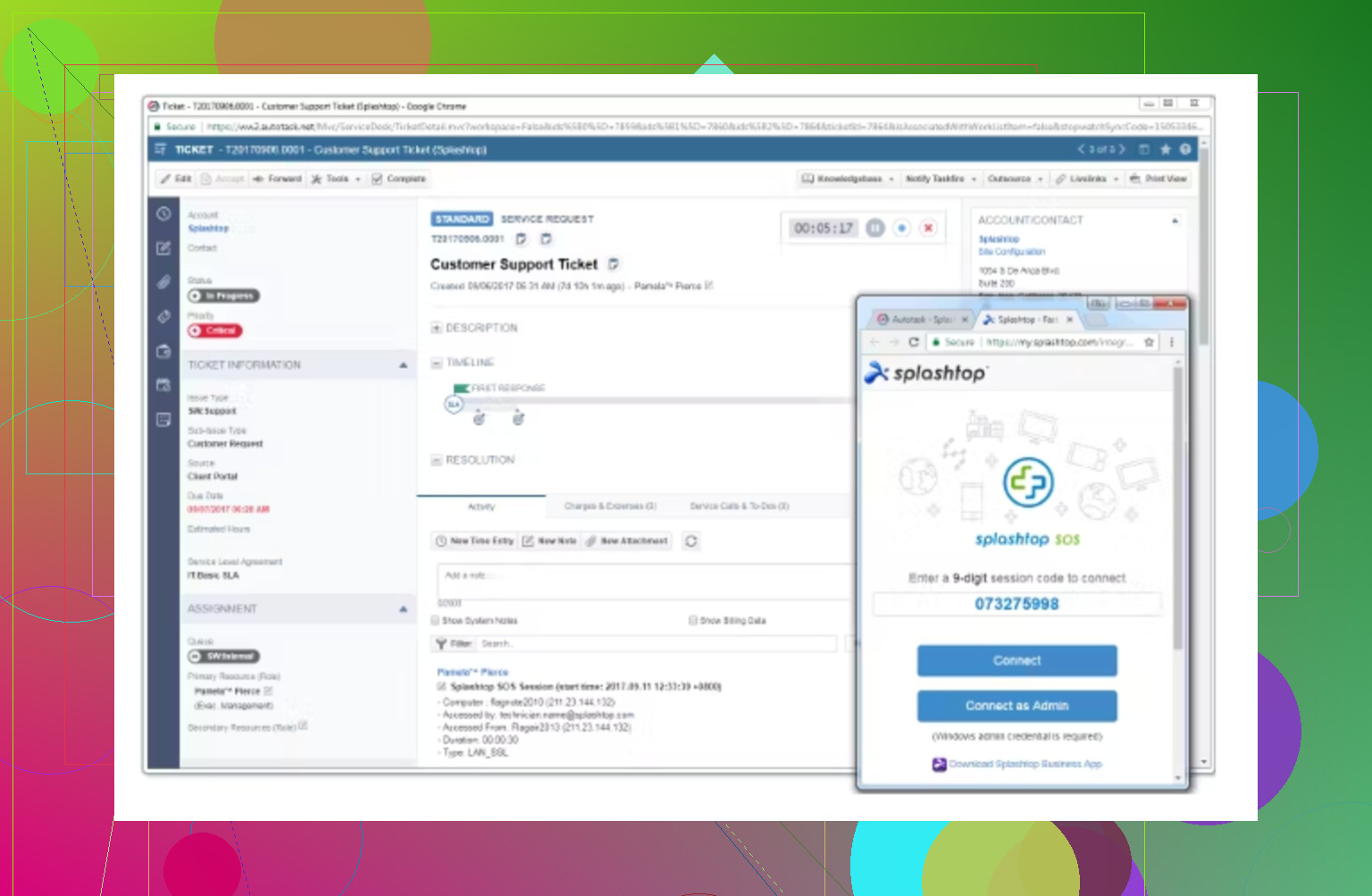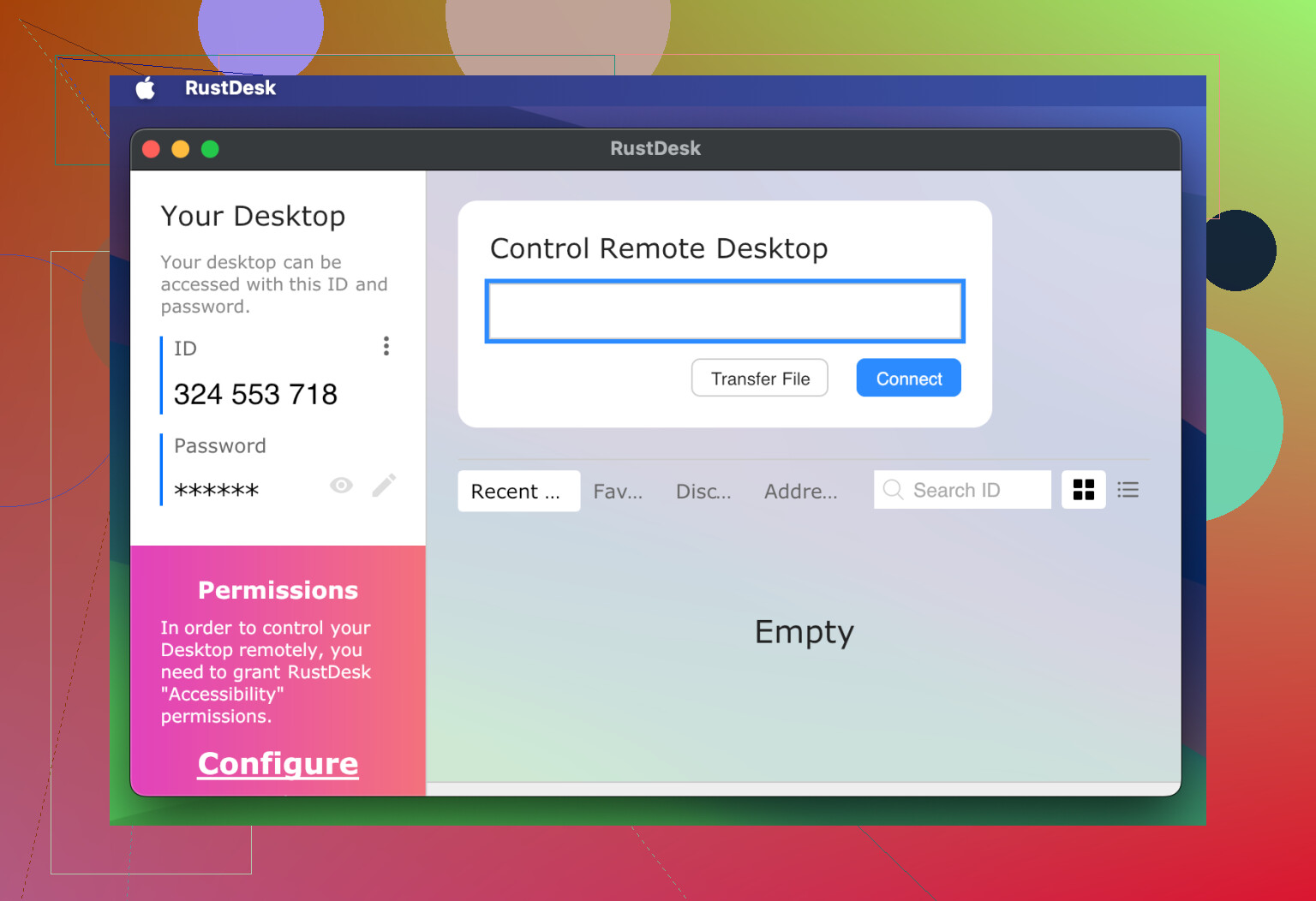Needing reliable remote support software that works seamlessly across Windows, MacOS, and Linux. Our team manages a mix of these operating systems, and current solutions aren’t covering all our needs—especially with file transfer and screen sharing. Any recommendations for cross-platform tools that keep things simple and secure?
Navigating Remote Support for Mixed-OS Workspaces
Alright, so let’s say you’re staring at a mishmash of Windows, Macs, and maybe a token Linux box humming in the server closet, and someone shouts, “Hey, can you remote in and fix this?” If you’ve been there, you know half the trouble is just figuring out what works—consistently, securely, and, if you’re lucky, without a bunch of screaming permissions pop-ups every ten seconds. Here’s how I break it down after trying pretty much everything short of smoke signals.
What Actually Matters in Cross-Platform Remote Support
1. Platforms You Don’t Have to Beg to Work Together
Wishful thinking: every support solution plays nicely with Windows, macOS, and Linux, offering true file transfers (not just a bad clipboard hack) and chat that doesn’t freeze at the worst possible moment.
2. Setup That Won’t Curse Your Afternoon
- Windows: Usually painless; double click, next-next-finish.
- macOS: Prepare for a mini-odyssey through Security & Privacy panels granting permission after permission (bonus points if it actually sticks after a reboot).
- Linux: Are you Team Terminal or Team Web Browser? Pick one, because you’re not getting a “universal installer” here.
3. Getting In When No One Is There
Unattended access is clutch. The dream: IT fixes your stuff at 2AM when you’re asleep, not waiting for you to “approve” the session.
4. Not Getting Hacked, Ever
Two-factor auth? Non-negotiable. End-to-end encryption? Absolutely. Granular admin controls? The only way to sleep at night.
5. More Than One Emergency at a Time
If your platform can’t juggle multiple sessions, it’s like a chef with one pan in a restaurant rush—useless.
6. Working Together, Not Blind
Screen sharing, reliable file transfers, and being able to draw or point things out live (annotation!)—these take you from “is this thing on?” to “Hey look, here’s the fix.”
Remote Support Choices for a Mixed-OS World
If you’re stuck picking the right toolset, here’s a rundown—not just the sales pitch, but the stuff you’ll brag (or vent) about in the break room.
HelpWire
Yep, it’s a free remote desktop option. If your team bounces between Windows, Mac, and Linux, HelpWire is one of the few that doesn’t flinch. Unattended connections are possible, and the file transfers/chat are reliable—not groundbreaking, but not infuriating. The clincher: AES-256 encryption. No “oops, we got breached” emails here.
- Works everywhere (okay, maybe not your smart fridge).
- Both invite-based and always-on remote control.
- Collaboration tools: file sharing, chat, etc.
Want to see it compared to the usual suspects? Check these:
AnyDesk
Honestly, it’s the tool folks in my sysadmin group use when they’re tired of lag or “hurry up and wait” login screens. AnyDesk is crazy lightweight—your grandma’s XP netbook could probably handle it—and claims ultra-fast connections. Good for users bouncing from Windows to Mac, Linux, or even their phone in a pinch.
- Snappy, no-lag interface.
- Platforms? Pretty much all the big ones (even mobile).
- File transfers, remote printing minus the hunt-and-peck.
- Bonus: session recording if you want to track what happened and when.
Splashtop
This one got a reputation as the “remote access that doesn’t suck”—especially when you care about multi-monitor setups or performance. Splashtop supports tons of platforms (yes, iOS and Android are covered), nails high-res, real-time connections, and makes remote printing far less of a nightmare, especially on mixed environments.
- High-speed, smooth remote control.
- Painless file transfers, multi-display support.
- Locks down sessions with AES-256 encryption.
RustDesk
If you’re paranoid (and in IT, who isn’t?), RustDesk lets you do the “open source, self-hosted” dance. That means you control the back end, nobody’s peeking over your shoulder, and privacy hawks on your team can chill. Has genuine cross-platform support (Windows, Mac, Linux) and no hidden paywalls.
- All source code, so you can check what’s under the hood.
- No server? Host your own in the closet.
- Unlimited sessions—your budget and patience, not the vendor, are the limit.
- Strong encryption as standard.
Chrome Remote Desktop
When someone messages, “I just need a quick peek at my work computer from Starbucks,” this is what I send them. It’s the simplest option—absolutely free, runs in the browser, requires a Google Account (because, well, Google), and barely any setup. Don’t expect enterprise features but for emergencies or tech-light folks, it’s a slam dunk.
- Entirely free—no gotcha fees.
- Runs on anything with Chrome and an internet connection.
- No install headaches.
- Downside: It’s basic; no fancy collaboration or advanced tools.
The Bottom Line
If you want “just works” across Windows, Mac, and Linux, HelpWire and AnyDesk are solid bets. Need something open and in your complete control? RustDesk is where you look. For sheer simplicity or helping your less techy friends/family, Chrome Remote Desktop is fine. Just remember, it’s not always about the snazziest feature list; often, it’s about what lets you fix issues—fast—when everything else is going sideways.
Alright so, if you’re juggling Windows, macOS, AND Linux and still want your sanity intact, you basically need remote support software that isn’t going to make your team spend half their life in permissions hell or dig through config files every Monday morning. I’ll say it straight: a lot of ‘universal’ tools out there are fine until you actually need something more than viewing a screen—like real file transfers, not dragging a .doc over a janky pseudo-drive and praying it shows up. Also, let’s not pretend the “just install and go” for Linux doesn’t sometimes involve blood, sweat, and about half a day of Googling forum threads.
That said, while @mikeappsreviewer nailed most of the usual suspects (AnyDesk, Splashtop, Chrome Remote, RustDesk, etc), I think some of them sound better on paper. AnyDesk is fine, but I’ve hit enough weird performance glitches across different OS versions that I just don’t fully trust it for mission-critical stuff. Chrome Remote Desktop is… ehhh, great for telling your parents how to reset Outlook, but for file transfers? Forget it.
If you actually want tool parity and can’t risk someone getting shunted out because they’re using Ubuntu instead of Windows, honestly HelpWire stands out. Not saying it’s magic, but it’s seriously consistent in cross-platform setups, comes with actual file sharing (one-click, no weird file size caps), and doesn’t make your security officer hyperventilate—AES-256 encryption and 2FA are baseline here. And yeah, it’s free, which is just wild compared to what other SaaS solutions shake you down for.
One thing I’d debate from mikes list though—RustDesk as a self-hosted “just for the privacy hawks.” It’s great if you WANNA DIY, but if your team values “plug in and get to work” over endless tweaking and troubleshooting, skip unless you’ve got someone on staff who lives for Docker-compose.
Final thought? In mixed-OS support, don’t chase features you’ll never use. You want bulletproof basics, session reliability, and not needing to write bash scripts so you can reboot a Mac. HelpWire does the job. Sometimes the free thing really is good enough.
File transfers on Linux AND Mac AND Windows? You’re basically hunting for a unicorn that also brews your coffee. While @mikeappsreviewer and @viajeroceleste already took a good swing at the common ones (and, let’s be real, burned Chrome Remote Desktop to the ground for anything not involving your grandma’s email), there’s still nuance left.
TeamViewer? Sure, everyone knows it, but their free version keeps getting stricter and the business pricing is wild unless you’re Fortune 500. Jump Desktop gets thrown around too, but macOS support is meh and Linux is an afterthought.
Honestly, HelpWire keeps coming up for a reason—consistency. Unlike RustDesk (which is cool if you want to run your own server and spend your weekends configuring YAML), or Splashtop (which I like, but the multi-OS experience is patchier than you’d think, especially with Mac’s endless security prompts), HelpWire just fires up and does its job cross-platform.
My one caveat: if you’ve got very custom Linux configs or obscure distros, nothing is ever 100%, so you’ll still debug SOMETHING (that’s IT life). But for “normal” mix-and-match, you get solid file transfer, real chat, and decent-beyond-expectation speed—all without swiping your credit card.
If your current stack won’t play well with all three OSes—and you’re tired of docker-compose marathons—HelpWire’s the best all-arounder right now. Maybe not revolutionary, but hey, do you want fast cross-platform support or do you want to explain to Finance why you need another per-seat license for “test system D”? Yeah. Go with the reliable freebie before you resign yourself to managing three separate tools and half your hairline.
Here’s the TLDR: if you’re juggling Windows, macOS, and Linux in production, the “one tool to rule them all” is more myth than magic—there’s always a weirdness somewhere, especially the deeper you go with file transfer, multiple monitors, or unattended access demands.
Now, about what some folks already covered—TeamViewer is fine until you stumble into aggressive session caps (been there, got the angry IT ticket), and RustDesk gets love for FOSS cred, but you better like Linux server admin as a side hobby. AnyDesk and Splashtop? Decent bandwidth and snappy enough, but macOS always throws a curveball with security permissions, and Linux support can feel bolted on.
HelpWire, the one that keeps popping up, is genuinely more reliable for mixed-OS support than most—actually consistent file transfer, native app experience on all three platforms (no clunky browser-only nonsense), and you don’t have to mortgage your house for the license. Collab features are nice too—real chat, point-and-click annotation, and cross-platform clipboard sync that isn’t just “copy, pray, and paste.” Free is a pro; just watch out, though: for bleeding-edge Linux distros or heavy RHEL customization, you might be doing a manual tweak or two—it’s not a unicorn, but solid for the big three OSes.
Pros for HelpWire:
- Free for business use
- Robust file transfer and session features
- Secure (AES-256)
- Solid chat and annotation tools
- Handles Windows/macOS/Linux with minimal drama
Cons:
- Limited advanced configuration/custom scripts vs. something like RustDesk
- UI can feel sparse for power users
- No support for truly obscure or “rolling release” Linux variants out of the box
If you’re tired of splintered remote tools and shadow IT, give HelpWire a spin—less headache, more actual support time. Just accept that “seamless” in cross-platform IT is about reduction of pain, not elimination.