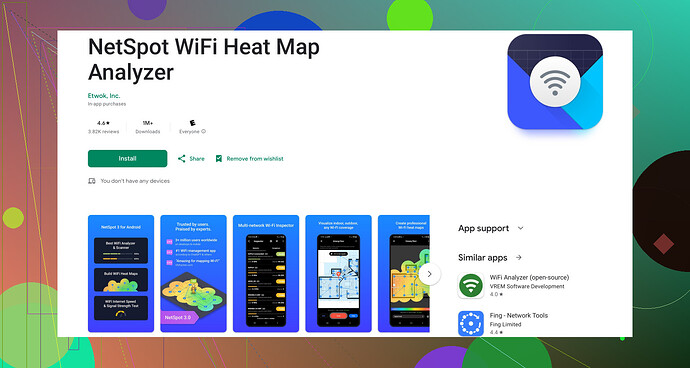I recently moved into a new apartment and my internet seems to be slower than what I’m paying for. I need a reliable app to test my wifi speed on my Android phone. Any recommendations?
I’ve found a few apps that do a pretty solid job at testing WiFi speeds on Android. One of my go-tos is Netspot for Android. It’s comprehensive and gives you detailed info about your network. It’s particularly useful if you need to diagnose any issues in your new apartment—like signal strength or potential interference.
Another great option is Ookla’s Speedtest app. It’s straightforward and widely used, so you can easily compare your results with what others are getting in your area. Plus, it keeps a history of your tests, which helps you track whether your speeds are consistent or not.
Fast.com by Netflix is another good, no-frills option if you just want to know your download speed quickly. It’s clean, straightforward, and gets the job done without any fluff.
For something a bit more analytical, check out WiFi Analyzer. This app shows you how crowded the channels are in your area, helping you optimize your router settings for better performance.
But really, if you want a one-stop solution to test speed, diagnose issues, and even optimize your WiFi network, Netspot for Android is an excellent choice.
Hope that helps!Sounds like you’re looking for a no-nonsense way to check on that wifi speed in your new digs. Totally get it, having slow internet can be super frustrating.
I’m all for experimenting with a few different apps to see what works best for you. One app that I’ve found mighty handy is WiFiman from Ubiquiti. It’s free and not only tests your internet speed, but it also scans your network for all connected devices. Perfect for figuring out if your neighbor is borrowing your bandwidth.
As @mike34 mentioned, Ookla’s Speedtest is definitely a mainstay in this realm. It’s a no-brainer for a quick check, but I think you’ll appreciate the extra tools in apps like WiFiman or the Netspot WiFi Analyzer for Android. Netspot, as Mike already pointed out, is fantastic not just for speed tests but for a deep dive into your wifi network’s health.
And want to add a bit of techie flavor to your troubleshooting toolkit? WiFiman has pretty clean visuals and is quite user-friendly, plus it’s good for network analysis beyond just speed.
Now, if simplicity is truly your endgame, Fast.com by Netflix provides a super minimalist approach to checking your download speed. No fluff whatsoever, just pure numbers. But it won’t give you the granular insight that apps like Netspot and WiFiman do.
Oh and a gentle FYI—while WiFi Analyzer is pretty solid for optimizing your router settings because of its channel assessment feature, it might be a bit much if you’re just looking for straightforward speed tests. In that case, I’d say sticking with NetSpot for a one-stop solution is a pretty slick choice.
Also, if you’re still skeptical about your ISP giving you the speeds you’re paying for, getting in touch with them armed with your app data might help nudge them into action. Either way, make sure you’re optimizing your setup as well—sometimes repositioning your router or switching to a less crowded channel can work wonders.
Happy testing, and enjoy your new apartment!
Alright, let’s cut to the chase. When you’re assessing your Wifi speed on Android, there’s no single app that fits everyone’s needs perfectly. You’ve got some solid recommendations already: Netspot for Android, Ookla’s Speedtest, Fast.com, and WiFiman. Each has its strengths, but let’s talk about the nuances.
Netspot for Android really shines with its comprehensive data. It’s not just about the speed test; it’s about understanding your entire WiFi environment. Pro? It’s detailed and helps diagnose issues like weak spots or interference. Con? It might be overkill if you just want a quick speed check. However, it really does play well when you need detailed analysis and optimization. Oh, and it’s user-friendly enough once you’re used to it.
Ookla’s Speedtest is your classic quick and reliable speed test tool but lacks depth. No real diagnostics if you’re facing complex issues.
Fast.com by Netflix? Super clean, no-nonsense, but purely focused on download speed. No upload speed or ping test, which limits its utility.
WiFi Analyzer, while highly technical, is more for channel optimization rather than straightforward speed tests. It definitely suits the tech-savvy crowd but might overwhelm if you’re just dipping your toes in.
Now, WiFiman? Definitely another robust contender. It not only tests your speed but also scans for all devices on your network. Great for security checks. Clean visuals are a plus, but its strength lies in a broader network analysis. If you’re like, “Is my neighbor piggybacking on my WiFi?”—this app has your back.
So, summarize and simplify—use Netspot for a full diagnostic approach, WiFiman if you’re keen on network security and device tracking, Ookla’s Speedtest for quick speed references, and Fast.com for a simple, fast download check.
No single app is flawless. Netspot for Android might be your best bet for both speed testing and diagnosing tricky issues in a new apartment. It’s not perfect—might have a learning curve—but the depth it provides could be the game-changer you need.
Happy speed testing and tweaking!