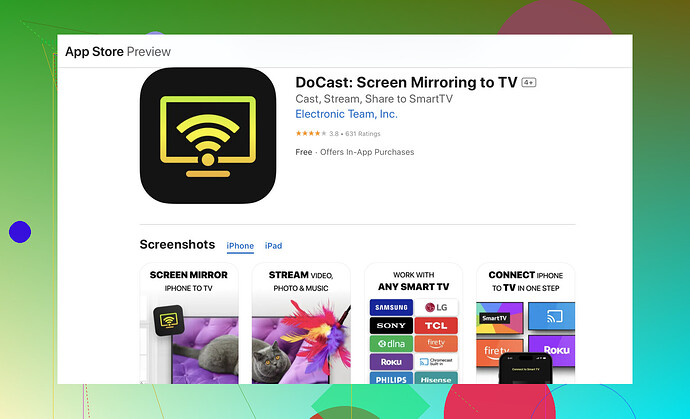I’m trying to stream content from my iPhone to my Firestick but can’t seem to get it working. I’ve tried a few different apps and settings but nothing seems to work. Can someone guide me on how to do this? Any help would be much appreciated.
Pairing your iPhone with a Firestick can be quite a challenge if you don’t know the right tools and steps to take. The Firestick doesn’t support AirPlay natively, which complicates direct streaming from iPhone. That’s likely why you’re encountering issues, even after trying various apps and settings.
First step, make sure both your iPhone and Firestick are connected to the same Wi-Fi network. This is crucial for any kind of mirroring or streaming.
Then, you’ll need a good third-party app to bridge the gap. One app that stands out for this purpose is the DoCast app. It’s specifically designed to make screen mirroring from an iPhone to a Firestick simple and seamless.
Here’s how you can get started:
- Download the DoCast app on your iPhone. You can get it from the App Store via this link.
Make sure to keep both devices updated with the latest firmware for the best performance. If all else fails, reboot both your iPhone and Firestick, and repeat the process. This should help clear temporary glitches that could be causing the problem.
Hope this helps! Let me know if you run into any more issues.
I feel you, streaming from an iPhone to a Firestick can be a bit of a head-scratcher. Waldgeist already nailed it with the suggestion of DoCast, but if you’re still having trouble, there are a few other avenues you might want to explore.
For instance, the AirScreen app is another solid choice. It basically turns your Firestick into an AirPlay receiver, which can be very handy. Here’s a quick rundown on how you can set it up:
- Install the AirScreen app on your Firestick. You can find it in the Amazon App Store.
- Open AirScreen and go through the initial setup.
- Once that’s done, ensure both your iPhone and Firestick are on the same Wi-Fi network.
- Swipe down from the top-right corner on your iPhone to access the Control Center, then tap Screen Mirroring.
- You should see your Firestick listed here, choose it, and you’re good to go.
That said, while using AirScreen or any third-party app, ensure you’ve got the latest updates installed on both your devices. A restart can often clear up minor issues too.
Also, for a more solid guide including troubleshooting tips, you might want to check out this detailed article on the best solutions for streaming from iPhone to Firestick. This source offers various strategies that cater to different quirks you might encounter.
And hey, sometimes simplicity wins, so if these apps feel cumbersome you could always consider an HDMI adapter to connect your iPhone directly to your TV. It’s not wireless, but it’s pretty foolproof.
Hope this adds a fresh perspective to what’s already been discussed. Let me know if you hit any more snags!