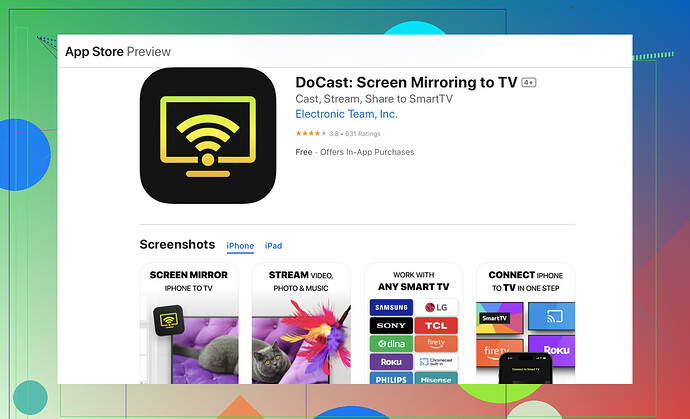Hey there! To cast from your iPhone to a Roku TV, you’ll need to make sure your Roku supports AirPlay (most recent Roku models do).
Since you’ve already ensured that both your iPhone and Roku TV are on the same WiFi network (which is usually the common culprit), here are a few things you might wanna try:
-
Enable Screen Mirroring on Roku:
- Go to Settings on your Roku.
- Navigate to System > Screen mirroring.
- Make sure the screen mirroring mode is set to Prompt or Always allow.
-
Use a Mirroring App:
- Sometimes the native casting option doesn’t show up. For a more reliable experience, you can use an app like the DoCast app.
It’s specifically designed for screen mirroring and can make the process a lot smoother.
Just download DoCast from the App Store, connect both devices to the same Wi-Fi, and open the app. It will scan for compatible devices—select your Roku, and you’ll be able to mirror your screen, cast videos, or show photos. Note that advanced features like screen mirroring may require a paid version of the app.
-
Restart Devices:
- Turn off both your Roku and iPhone, wait a bit, and then turn them back on. This often resolves any temporary hiccups in the connection.
-
Update Software:
- Make sure both your iPhone and Roku are running the latest software updates. Sometimes, compatibility issues get fixed with updates.
-
Check iPhone Settings:
- Go to Control Center on your iPhone (swipe down from the upper right corner).
- Tap on Screen Mirroring and see if your Roku TV appears. If it doesn’t, restarting the device or WiFi router might help.
If you’ve tried all this and still no luck, using the DoCast app could streamline the entire process. It’s really user-friendly and can bypass some of the native system bugs.
As a last resort or for a more stable connection, consider using a Lightning-to-HDMI adapter to mirror your iPhone screen directly via cable.
In short, to successfully cast your iPhone to Roku TV, try AirPlay first. If that’s not an option, DoCast offers a handy alternative, and a wired HDMI adapter guarantees the most consistent performance.