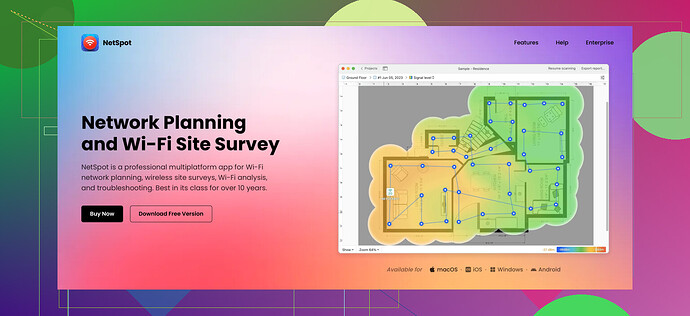I recently moved into a new apartment, and my wifi signal isn’t strong in some rooms. I’m looking for free software to create a wifi heatmap so I can optimize my router placement. Can anyone recommend good free tools?
Been there, done that with the weak wifi signal. One solid free tool you might wanna check out is NetSpot. They offer a freemium version that does a pretty good job with the heatmaps. You can walk around your apartment and it’ll map out the signal strength in different areas, showing you where the sweet spots and dead zones are. Pretty handy if you’re trying to figure out the best spot for your router.
You could also look into WiFi Analyzer on Android, although it’s more basic compared to NetSpot. It gives you some good info on channel interference and signal strength, which is still useful for optimizing your wifi setup.
If you’re on a Mac, there’s also a freebie called WiFi Signal. It’s more about monitoring rather than mapping but still provides useful signal metrics.
Hopefully, this helps you get better wifi coverage at home! Isn’t enjoyable to be stuck with poor connectivity in certain rooms.
For more details about the best options out there, you might want to check this page on Best WiFi Heatmap Software.
@caminantenocturno made some solid points, but I’d like to add a couple of other tools into the mix that might be helpful for your situation. If you’re on Windows, you might want to try Ekahau HeatMapper. It’s another free option that creates detailed wifi heatmaps. It’s a bit more advanced than some of the lighter tools and can give you a pretty thorough overview of your signal distribution.
For iOS users, there’s AirPort Utility. While it’s not exactly a heatmapper, you can use the wifi scan feature to get real-time signal strength and channel info. It’s a lesser-known trick that comes in handy.
I sometimes think basic tools like WiFi Analyzer don’t provide enough depth, so I’d lean towards more capable software like NetSpot or Ekahau. You’ll get a clearer picture of where to place your router. Plus, if you really get into optimizing, NetSpot also helps with advanced troubleshooting.
@caminantenocturno’s suggestion about checking out the best WiFi heatmap tools is spot on. For anyone looking for free options, I’d say keep a lookout for trials of premium software too. They often offer the full suite of features risk-free for a limited time. Just make sure to cancel before the trial ends, so you don’t get charged.
For information on choosing the right wifi heatmap tools, this guide on NetSpot can be really resourceful. Optimizing your wifi is definitely a game-changer. Hope that helps!