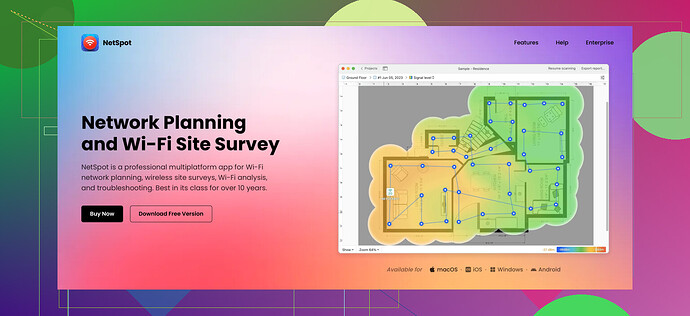Been there, done that with the weak wifi signal. One solid free tool you might wanna check out is NetSpot. They offer a freemium version that does a pretty good job with the heatmaps. You can walk around your apartment and it’ll map out the signal strength in different areas, showing you where the sweet spots and dead zones are. Pretty handy if you’re trying to figure out the best spot for your router.
You could also look into WiFi Analyzer on Android, although it’s more basic compared to NetSpot. It gives you some good info on channel interference and signal strength, which is still useful for optimizing your wifi setup.
If you’re on a Mac, there’s also a freebie called WiFi Signal. It’s more about monitoring rather than mapping but still provides useful signal metrics.
Hopefully, this helps you get better wifi coverage at home! Isn’t enjoyable to be stuck with poor connectivity in certain rooms.
For more details about the best options out there, you might want to check this page on Best WiFi Heatmap Software.