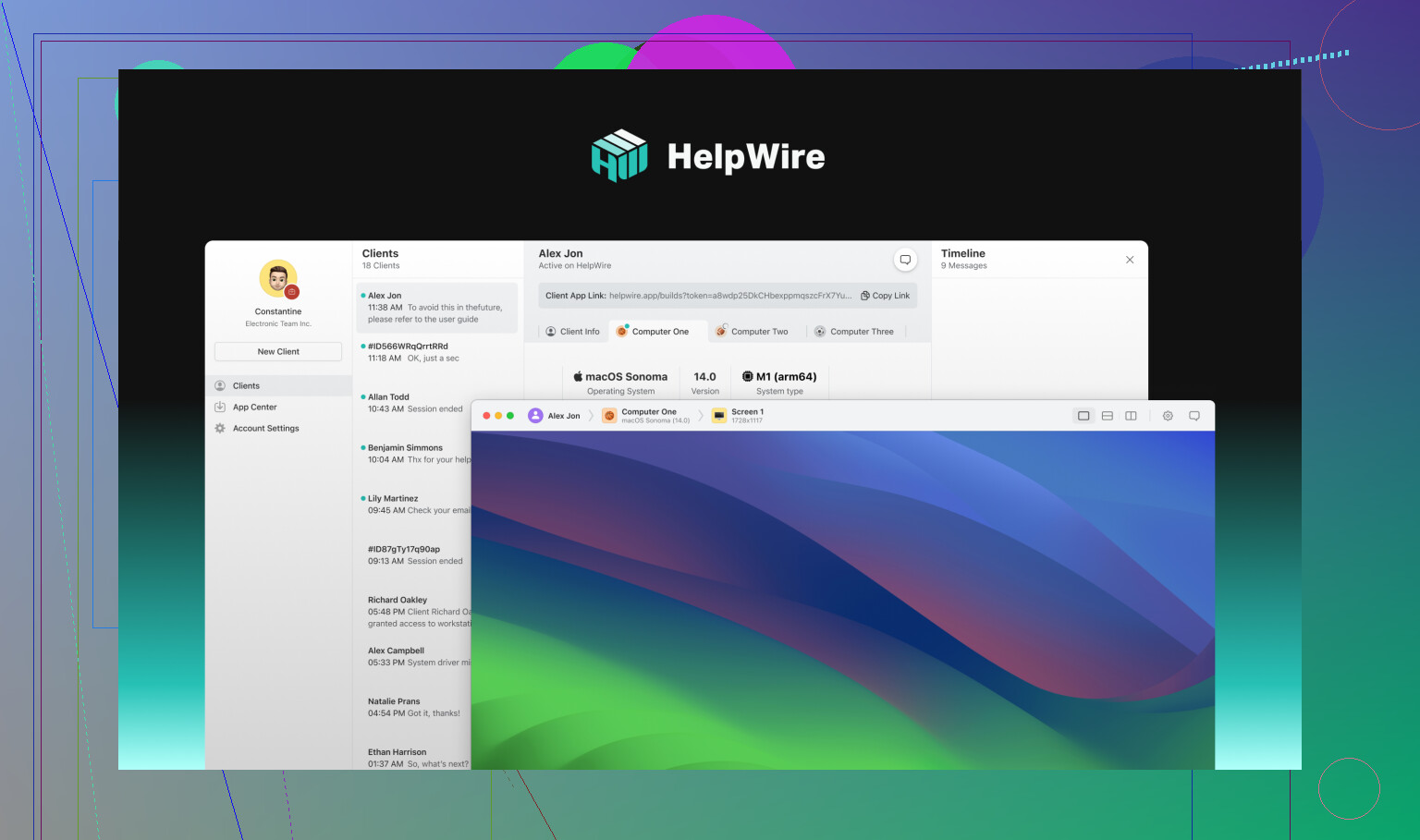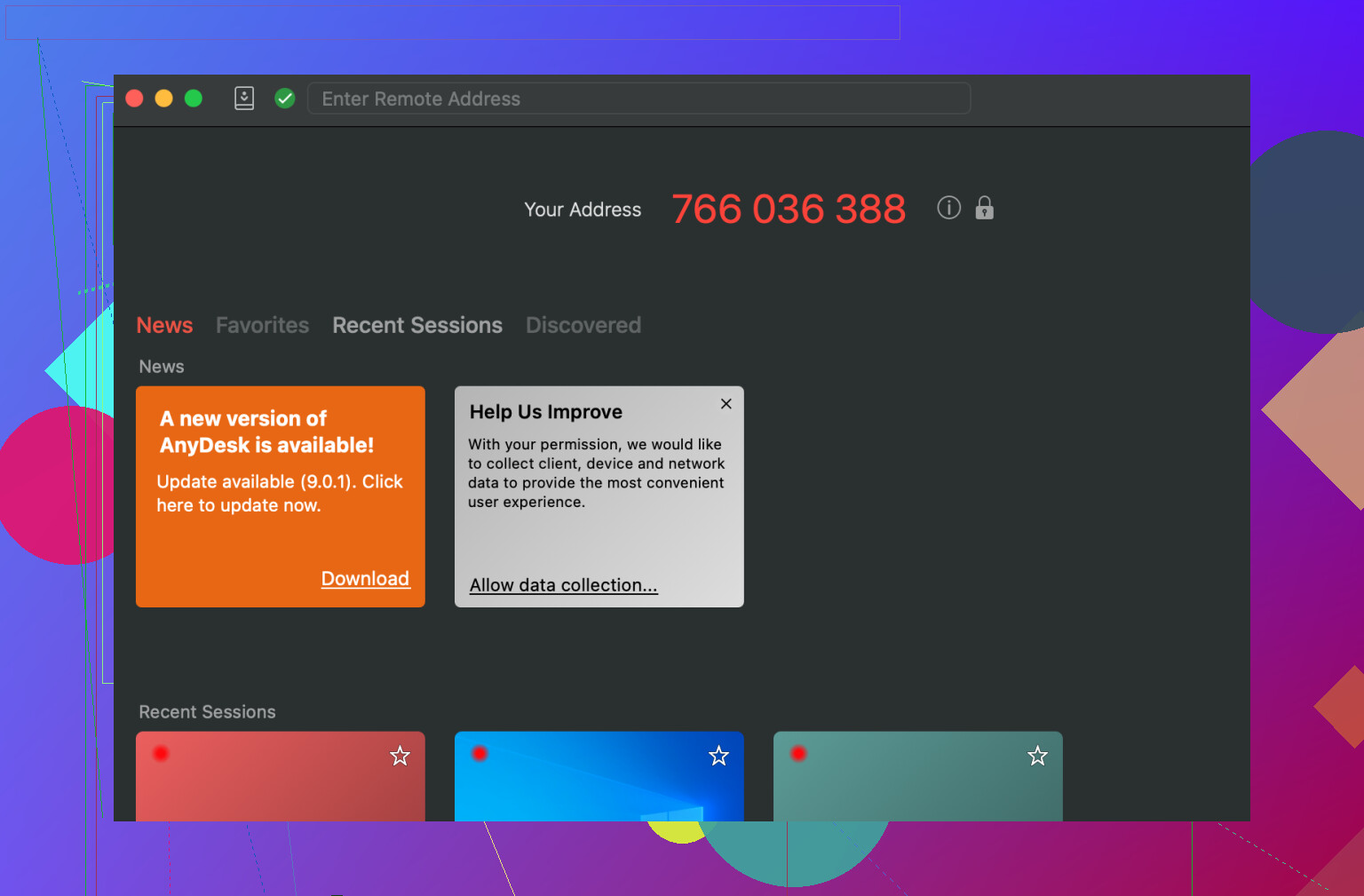I’ve been using Teamviewer for remote access, but recently ran into issues with connection limits and unexpected commercial use warnings. I need a reliable alternative that works for personal use without these restrictions. What do you recommend, and what’s your experience switching from Teamviewer? Looking for something secure and easy to use.
Thinking About Jumping Ship from TeamViewer? Here’s My Take
I’ve seen countless threads (and had my own headaches) about hunting down the “right” remote desktop app after getting tired of TeamViewer’s quirks, pricing, or just… bloat. But let me stop you before you hit up yet another “best alternatives” list. There’s no one-size-fits-all—your pick will totally depend on what you need. Here’s what actually matters (learned by testing too many tools, so you don’t have to):
What Should You Even Care About Before Picking?
What’s Your Real Goal?
You troubleshooting your grandma’s PC from three states away? Or running a distributed IT team supporting hundreds of staff? Maybe just logging in to your desktop from your phone while eating tacos? Your use case totally changes the ideal app.
Features That Actually Matter:
Stuff like crystal-clear audio, lightning-fast file swaps, one-click access to headless machines, or shooting stuff to your home printer remotely (seriously, printing from 2,000 miles away is wild). Not every app does it all.
Works Just for Me, or My Whole Crew?
Solo freelancers don’t want enterprise pricing or headaches. Whole departments? You’ll want management options so you’re not wrangling a dozen logins.
Slap Your Logo On?
If looking pro matters to you, check if you can white-label things—handy for MSPs or companies.
Is It Grandma-Proof?
No joke, user experience counts! If your least tech-savvy team member can’t use it, you’re in trouble.
Support—Robots or Actual Humans?
I’m just saying, at 3am, you’ll want more than just some auto-response email.
Complexity Spectrum:
These tools run from “I need a CS degree” to “drag, drop, done.” Rank what actually matters to you and shop accordingly.
My Top Picks (From Actual Use Pros & Cons)
HelpWire
HelpWire – My go-to when helping out a few clients who didn’t want to pay a dime, or just didn’t want to hassle with hairy installs.
It’s free and works cross-platform (hello, Mac + PC love), plus… you can connect in seconds with a tiny, throwaway client install for guests (awesome when someone’s panicking and just wants help NOW). UI is about as complicated as a microwave.
Cool Stuff:
- Dead-simple config (like, really simple)
- File swaps out of the box
- Cross-platform, connect to several heaps of computers at once
- Built-in chat (because you know you need to explain “click the bottom left” a hundred times)
Not So Great:
- Can’t rescue someone on mobile
- Has to be attended—forget “set it and forget it” unattended access for now
The Price?
Still free at their page.
More nerding out at this Reddit thread or their official rundown.
AnyDesk
Tried AnyDesk after a friend in IT swore by it. If you want to work across half the planet in lockdown-style remote work, this is pretty solid. File transfer is quick, supports passwords and a “privacy mode”—and running it on your infrastructure or theirs is a sweet bonus if you care about data sovereignty.
Love About It:
- Runs on-prem or in the cloud (your call)
- Remote into anything, anytime, anywhere
- Custom branding—slap your logo on it
- Encryption so tight, governments might blush
Frustrations:
- Security options can be a pain, especially if you just wanted to click GO
- Not as sleek as some, UI-wise
Money Stuff:
- Free for home use
- Solo: $14.90/month
- Standard: $29.90/month (20 users)
- Advanced: $79.90/month (100 users)
Chrome Remote Desktop
Google’s take for those who just want the basic stuff, fast. If you’re Team Chrome already, this is usually a no-brainer for light needs. Spins up in minutes, and works in the browser. I sometimes use it to get into my home PC during family trips.
What’s Good:
- Quick setup: browser + phone, you’re in business
- Backed by Google security machinery
- Real-time collab is possible—handy for quick show-and-tell
- Covers remote control, basic file moves, and screen sharing
Where It Falls Short:
- Feature list = light (forget fancy bells and whistles)
- Works best for personal, casual use; pros might grumble
Price Tag:
- Free—as in, zero.
NoMachine
Nomads who need to access their real desktop while touring coworking spaces, this is your jam. Fast (ish), decent security, and covers cross-platform teams. Not my favorite on slow hotel Wi-Fi, though.
High Points:
- Access files and apps from anywhere, not just your desk
- Secure and fast when the stars align
- Share or take control for teamwork or tech support
- Big enough to deploy across a whole company
Headaches:
- Slow/funky connections = gets annoying fast
- Some spotty connections in my experience
Cost:
- Also free!
RemotePC
This one’s been my “weird hours” solution a dozen times. 24/7 remote access, even if you’re halfway across the globe. It’s basically a TeamViewer surrogate and handles things like remote printing and multi-user collab, with support logs and session recording if you’re into that.
Highlights:
- Collaborate on slides, squish bugs, etc., in real time
- Logs and records sessions—CYA if you need it
- Supports everything but your toaster: PC, Mac, Linux, iOS, Android
- Use it right inside a browser—no install, if you don’t want to
Drawbacks:
- Occasional freezes (ugh)
- Mobile experience? Could be snappier
Pricing Is… a Little Weird:
- “Consumer” plan: $18.38/year (solo)
- SOHO: $7.95/mo or $59.62/year (unlimited users)
- Team: $29.95/mo or $224.62/year (unlimited users)
- Enterprise: $59.95/mo or $449.62/year (unlimited users)
GoToMyPC
OG of the “work from grandma’s house” desktop. Pretty solid for secure, professional access—has slick extras like drag-and-drop files, remote printing, and more.
What’s to Like:
- Desktop access from almost anything (PC, Mac, iOS, Android)
- Security: 2FA, banking-grade encryption—corporates love this piece
- Real-time collab with screen sharing
- Integrates nicely into bigger network setups
What Drives Folks Nuts:
- Does not play nice with older OSes
- Reported laggy mouse movements/screens at times
Wallet Pain:
- Personal: $44/mo per computer (yeah, it’s pricier)
- Pro: $41.50/mo per computer
- Corporate: $28/mo per computer
Splashtop
Kind of the “swiss army knife” in this list—good for both IT helpdesk and day-to-day remote work. Love the USB redirection trick, and it’s got broad device support too.
Standout Abilities:
- Works across iOS, Android, Windows, Mac, Linux
- Set super granular access controls
- Multi-monitor support—your office setup, but remotely
- Plug in remote USB gear just like you’re local
Could Be Better:
- Not quite as feature-packed as some mid-high-end tools
- Mac deployment = not as breezy as Windows
Costs:
- Solo: $5/mo (annual billing)
- Pro: $8.25/mo per user
- Performance: $12/mo per user
- Enterprise: Call for custom pricing
If you’re doing a tiny project or side gig, start with the free tools (HelpWire, Chrome Remote Desktop, NoMachine). Bigger fish? AnyDesk and Splashtop are solid upgrades. For corporate setups and security, GoToMyPC is time-tested (if you live with that price tag). RemotePC sits nicely in between for most folks.
Whatever you pick, give the free version a spin before going all in. In my experience, nothing’s more annoying than building your workflow around a tool that somehow stiffs you right in crunch time. May your remoting always be lag-free!
Not gonna lie, the “commercial use suspected” shenanigans on TeamViewer have made me want to launch my laptop out the window more than once, so total sympathy there. Since @mikeappsreviewer pretty much speedran through the catalog, let’s be real: most of these “alternatives” are just as eager to nickel-and-dime you (or at least, start bugging you once you outgrow the “strictly grandma support” phase).
If you want NOT to be treated like a corporate villain just for helping your cousin reset his printer, you’re gonna have to compromise somewhere. If ultra-easy and privacy aren’t your top priorities, the open source crowd (hello, RustDesk or Remmina) deserve a nod—especially RustDesk. Self-hosted is a fancy word for “nobody’s going to randomly lock you out for ‘too many connections.’” The downside? You will need to muck with router ports and DNS if you want access outside your home network. If words like “port forwarding” make your skin crawl, skip this suggestion and look at cloudier options.
Oh, and call me a stickler for punishment but Chrome Remote Desktop (which everybody parrots about) is basic AF and practically allergic to anything but the most vanilla needs. Try it if you like, just don’t get your hopes up for doing something like running a troubleshooting marathon on your uncle’s 15-year-old Dell.
NoMachine’s speed is ehh, especially if your internet is dogwater—you were warned. But if you’re on a fast pipe, it’s free and surprisingly full-featured. In contrast, Splashtop gets closer to TeamViewer in polish, but then again, they know it, so watch out for annoying upgrade nags.
For non-commercial, less-likely-to-brick-your-session options, honestly try a combo: run RustDesk for unfussy friends/family (if you can set it up) and keep HelpWire or AnyDesk on speed dial for “I need to help RIGHT NOW” moments.
Don’t expect free lunch to last forever, though: none of these services are actually charities, and I predict we’ll all be singing this version of the TeamViewer blues again in another few years. Just my two cents.
Okay, so after reading @mikeappsreviewer’s monster list (seriously, MVP for doing all the legwork) and @yozora’s open source angle, here’s my unfiltered two cents because, yeah, TeamViewer’s “You’re suddenly a business now” nag screen is absolute torture when all you’re doing is tech support for Aunt Linda’s crusty laptop.
RustDesk gets a lotta buzz, and not without reason. If you’ve ever wanted remote access without worrying some company will cut you off for helping more than three people in a month, self-hosting is THE move. But, let’s be real—setting up NAT and port forwarding is not everyone’s cup of coffee. It is for those who don’t get cold sweats when someone says “static IP.” For folks who want true plug-and-play (like my dad, who gets lost installing a browser extension), it’s still a bit much.
HelpWire being free right now? Solid, but its lack of unattended access is legit a dealbreaker for a lot of “set up my parents’ computer for remote fix later” needs. Chrome Remote Desktop gets called out as “too basic,” but in my experience, that’s sometimes a good thing when you just want in, get the job done, and bail. The limits come in when you need things like file transfer or need to remote in to more than a couple machines.
Honestly, AnyDesk has been decent for personal use and isn’t nearly as grumpy about “commercial detection” as TeamViewer—at least, so far. Splashtop and NoMachine are both worth a look, but expect foibles: Splashtop kinda pesters you to upgrade, and NoMachine gets janky if your WiFi sneezes.
Not sure I’d slap GoToMyPC on here for personal use though—it’s priced like you’re buying for NASA.
If you want a real wildcard pick, try MeshCentral. Insane flexibility, all web interface, but again… setup’s not for faint hearts. If you hate config and command lines, pass.
TL;DR: Don’t marry yourself to one tool. RustDesk/RD for DIY, Chrome Remote for quickies, AnyDesk or HelpWire for “I need to help RIGHT NOW,” and keep an eye out for sneaky changes in free plans. Bottom line: free is gonna get tighter every year until we’re all building remote access with Discord bots or something. Enjoy the “free-ish” era while it lasts.
FAQ Style – 200 words
Q: Is there anything better than TeamViewer for personal free use?
Short answer: Depends on what you actually need. Some solid alternatives have already been mentioned in this thread, but let’s shine a light on RustDesk, which a couple folks glossed over.
Q: Why RustDesk?
RustDesk is a 100% free, open-source remote desktop tool that lets you self-host your own server. That means you can say goodbye to “commercial use detected” headaches and connection limits—nobody can shut you down. Plus, the no-nonsense interface is refreshingly simple.
Pros for RustDesk:
- Free and open source
- No “sorry, you look like a business” pop-ups
- Unattended access (unlike HelpWire’s current limitation)
- Strong encryption and local server option for privacy buffs
- Cross-platform: Windows, Mac, Linux, Android, iOS
Cons for RustDesk:
- Self-hosting is intimidating for non-techies (NAT/firewall config, anyone?)
- Public relay servers exist, but performance can vary
- UX rougher than AnyDesk or Chrome Remote Desktop
- Occasional bugs or glitches—open-source pace means fixes aren’t always instant
Competitors like HelpWire are easier for instant support, and AnyDesk offers more polish. But if freedom, privacy, and zero “false commercial” blocks are your thing, RustDesk’s worth a look—just be ready for DIY vibes.