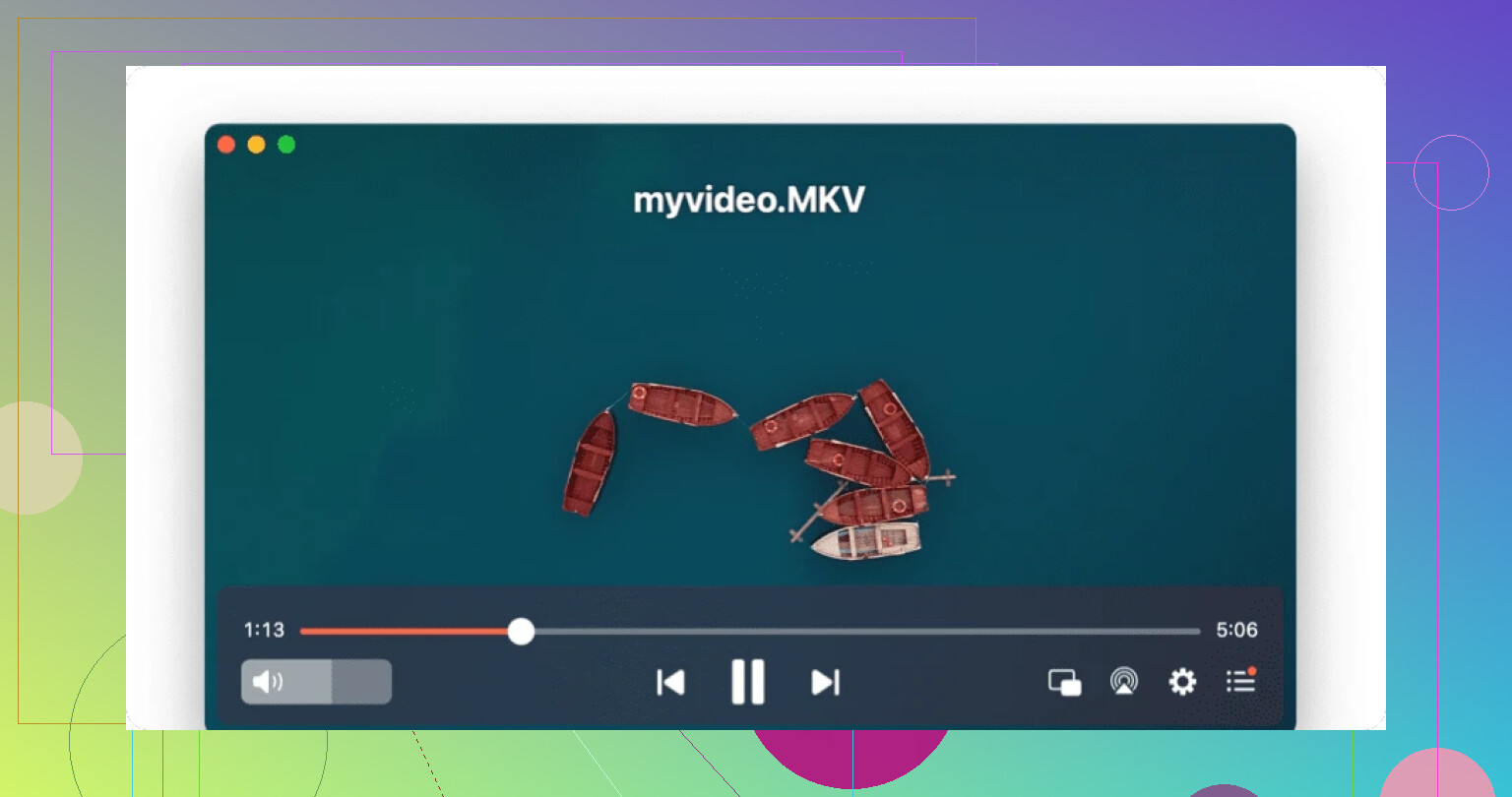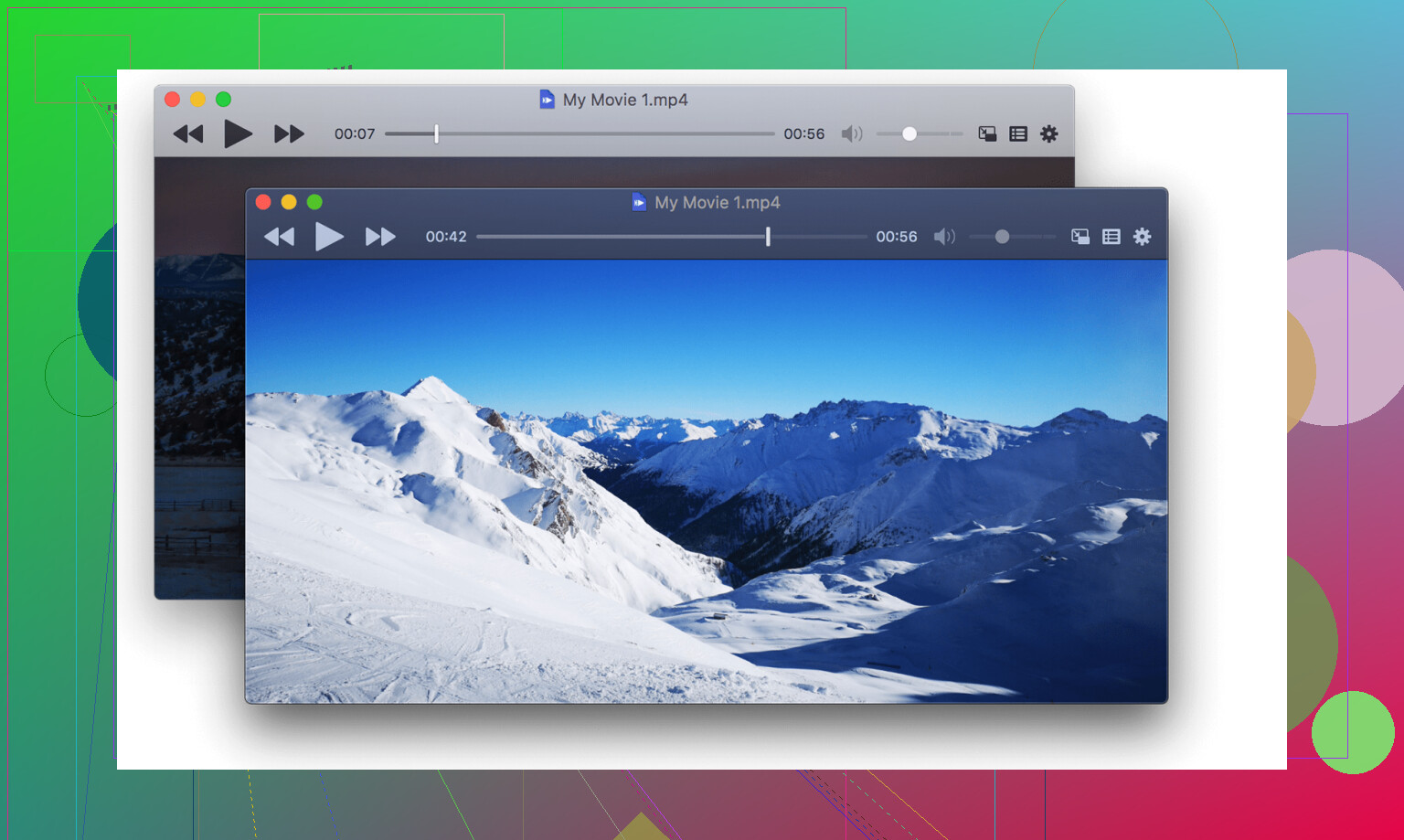I’m looking for the best player for Mac to handle different video and audio formats. I’ve tried a few but keep running into issues like playback problems or limited features. Can anyone recommend the most reliable and feature-rich media player for macOS? Would love to hear what works best and why.
Alright, Mac users, let’s cut to the chase: you fire up QuickTime, and for the millionth time, “format not supported.” Been there, done that. Is there truly a player out there that doesn’t force you to spend Saturday night hunting for codec packs? Spoiler: I found two that changed the way I binge-watch old DVDs I ripped back in college.
The Movie Digitizer’s Saga
Got bitten by the nostalgia bug and started digitizing your Jurassic Park VHS tapes? Yeah, me too. QuickTime can handle the easy stuff—MP4s, maybe a rogue MOV or two—but try tossing it an MKV or FLAC file and watch it choke. That’s when the hunt for a real Mac-friendly media player begins. After trying out half a dozen clunky “cross-platform” beasts and a few shady open source relics, I landed on the sweet spot: Elmedia Player and IINA.
Elmedia Player: It Just Works, Period
I’ll put it like this: Elmedia chews through files like a goat at a cardboard factory. I threw it everything—giant AVI files from 2003, tiny GIF loops from Reddit, even lossless FLAC albums. Never missed a beat. Stream to Apple TV? Click. Built-in support for subtitles (think .srt and .ass, if you’ve ever ventured into anime territory)? Seamless. You can tweak brightness or contrast without decoding hieroglyphic menus, which is more than I can say for 99% of “advanced” video players.
Minimalist? Meet IINA
If you’re the type who organizes your desktop in color-coded folders and sets up hot corners, you’ll vibe with IINA. This thing is clean. Native Apple Silicon support so Monterey and M2 users aren’t left in the dust. Navigating videos with a trackpad is smoother than my last online order from Apple. Want no-nonsense playback and a native Mac feel? It nails it—plus, it’s super lightweight, so your laptop fan won’t roar up during every credits roll.
What’s The Real Deal?
Honestly, depends on my mood. If I want something powerful and flexible that laughs in the face of weird file formats, Elmedia is my default. If I’m in a minimalist mood—maybe just editing a little family footage or watching lecture replays—then IINA is where I go. Neither of these need an instruction manual, and you won’t get stuck with cryptic error codes.
TL;DR
Still grinding your teeth over media player choices on Mac? Dabble in Elmedia for the feature feast, or smack open IINA when you want something sharp, swift, and straight to the point. Both slay. Enjoy your movie night stress-free.
Let’s be real, “top” media player for Mac is such a moving target. Every year there’s some “VLC on steroids” knockoff that promises perfect playback then freezes halfway thru your favorite 4K anime clip. @mikeappsreviewer’s rundown is solid, but I’d argue that Elmedia Player stands out more than he gave it credit for, especially if you run into a lot of weird legacy formats (shakes fist at old Xvids). Not to say IINA isn’t slick, but sometimes all that minimalism leaves me missing features (hello, network streaming quirks).
VLC is the OG and sure, it still “just works,” but let’s admit it: the UI is ugly, Mac-ified as a third thought, and every major update feels a little more bloated. Trying to tweak playback speed or manage subtitles can feel like configuring a Linux server. If you don’t live on Stack Exchange, skip it.
Plex? Overkill for most. Not trying to build a home-theater empire, just wanna watch a new file without scanning my whole drive for metadata. QuickTime? Only if you convert, like, everything.
Long story short: Elmedia Player has consistently played everything I chuck at it—MKV, AVI, OGG, FLAC, even some sketchy WMVs I’d rather not discuss. The subtitle support is solid (love being able to drag & drop SRTs), and it lets you stream directly to Chromecast, AirPlay, or DLNA. No random buffer fails, no codec-detective work, no “pro” features behind weird paywalls. UI is Mac-worthy too.
IINA is nice if you’re like me and go OCD on clean design and keyboard shortcuts. Great for the basics, not my pick for edge cases.
So, if you want an all-in-one and don’t want to spend your night in codec limbo: Elmedia Player. It doesn’t make you hate your computer, which is more than I ever say about VLC. If you disagree, fight me—in all caps, with GIFs.
Not to be dramatic, but the “what’s the BEST Mac media player?” debate is starting to feel like Groundhog Day around here, with QuickTime fans in denial, and yet another thread about VLC’s ancient interface. The takes from @mikeappsreviewer and @boswandelaar are pretty on-point, especially their notes on IINA (clean, minimal) and Elmedia Player (more Swiss Army knife, less Apple pretension). But let’s be real: IINA is lovely but inconsistent when you throw, say, an oddball OGM or a ten-year-old WMV at it—half the time, it stumbles and you’re back to googling for codecs.
Elmedia Player, though? It actually eats up MKV, FLAC, WebM, random lecture rips, and even old DivX AVI stuff like it’s no big deal. Built-in subtitle finding’s a bonus (it’s embarrassing how long I fumbled with SRTs in VLC), and the streaming options to Chromecast or DLNA mean I’m not stuck watching everything on my laptop screen. The interface isn’t trying to be a spaceship’s dash panel. Also, not gonna lie: I kinda vibe with making quick tweaks like brightness/contrast WITHOUT going three menus deep (IINA, you listening?).
Now, to the naysayers: “But VLC does everything!” Yeah, VLC does everything—poorly, and with an interface that looks like it was designed on a TI-86. QuickTime is only useful if you never stray from the Apple-approved script, which isn’t most people.
So, TL;DR for folks still reading: Elmedia Player is my pick for “reliable and feature-rich” that’s not yet another UI tragedy or minimalism experiment. IINA’s fine if you’re pure Mac aesthetics > features, but if you want to stop fighting with “file not supported” and random playback hiccups, Elmedia’s the way. If you disagree… that’s between you and your collection of 2001-era Xvids.
Alright, chiming in after reading the previous takes—let’s do a rapid-fire breakdown that skips the fanboy stuff and just lays it out.
Elmedia Player Pros:
- Handles literally almost anything: MKV, FLAC, AVI, you name it.
- Subtitle magic: built-in finder works for obscure anime and random lecture rips alike.
- Streaming is dead easy if you want to flick a file to Chromecast or a smart TV.
- UI doesn’t feel like you’re time-traveling to the early iMac era.
- On-the-fly video tweaking (brightness, contrast) is actually accessible.
Cons:
- Free version’s limited; some advanced stuff is locked behind the pro paywall.
- Playlist organization could be snappier—can get cluttered with lots of files.
- Not “Apple design obsessive” level of minimalism like IINA, if that’s your thing.
Competitors: VLC is the classic dinosaur (powerful, but, yeah, clunky as everyone else said). IINA—super slick UI, very “Mac,” but semi-finicky with ancient/random formats and not as feature-loaded. QuickTime? We all know the deal: perfect for MP4, otherwise “file not supported” purgatory.
If you want one app that nukes format headaches for good, Elmedia Player is my MVP with some caveats. Give it a whirl, especially if you’re tired of surfing codec forums—or just try everything for yourself and see what your weirdest file throws up.