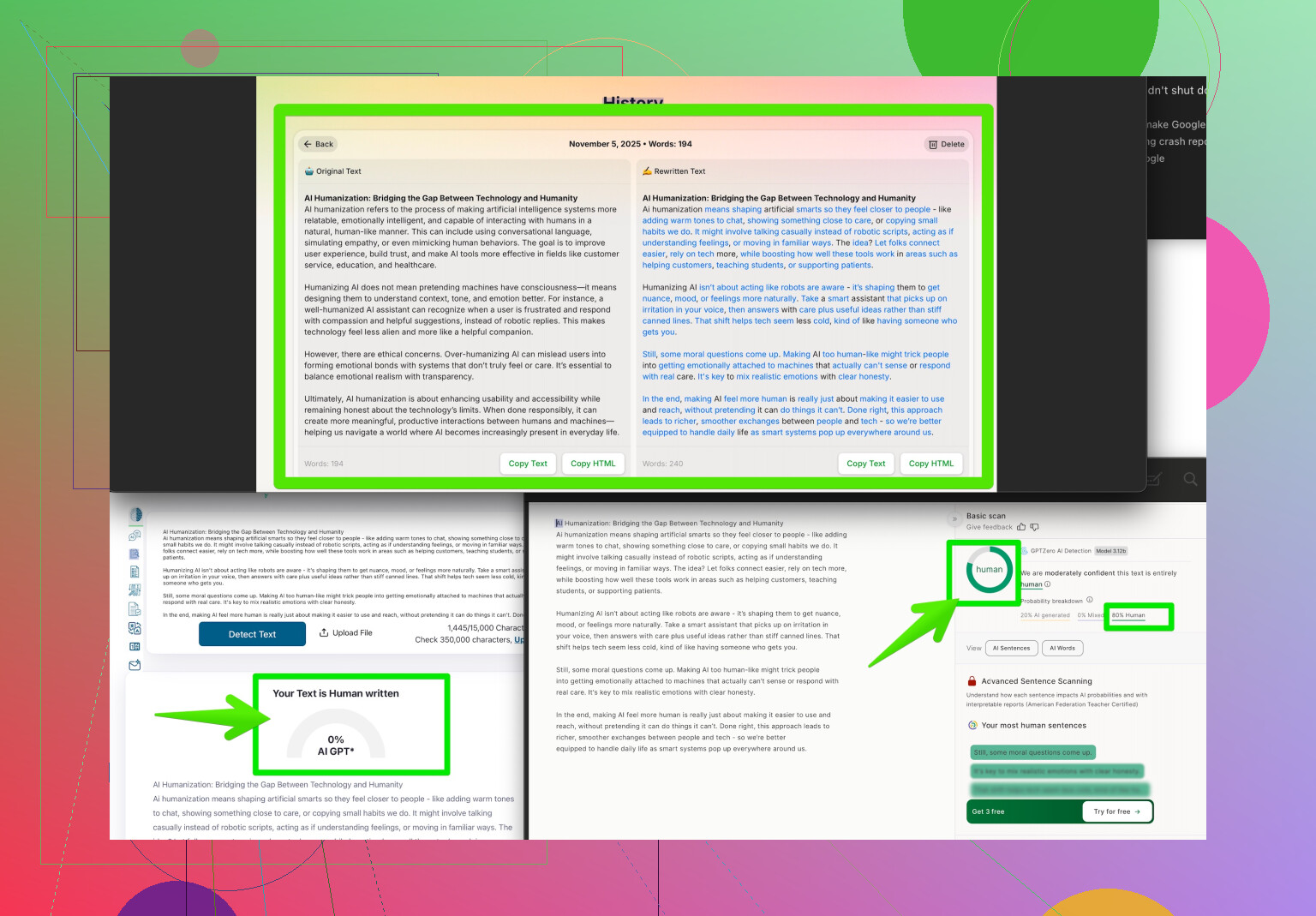I’m experiencing an issue where ChatGPT isn’t providing any answers to my prompts—all I get are blank or zero responses. I really need help figuring out why it’s not working and how I can fix this problem as soon as possible.
Zero responses from ChatGPT, huh? Yeah, that’s frustrating. So let’s break it down real quick:
-
Browser Glitches – Sometimes, straight up, your browser can just wig out. Clear your cache/cookies, or try a private window. Super basic, but you’d be shocked.
-
Internet Gremlins – Shaky connection? ChatGPT’s not psychic—it needs a solid line to the server. Double check your net.
-
Prompt Weirdness – Obscure prompts, walls of copy-pasted text, or super short requests can just confuse the model. Try rephrasing, being a bit clearer, or splitting it into chunks.
-
Account/Quota Issues – Are you spamming that “regenerate” button on a free plan? Sometimes it caps out. Log out and back in, or see if you can get a trial/pro version.
-
Site Maintenance/Server Issues – Happens more often than you’d think. Check OpenAI status pages or forums.
-
Script Blockers/Extensions – Got adblock or privacy extensions? They can break embedded scripts. Try disabling them on the ChatGPT page.
-
Formatting Errors – Odd formatting (pasting in code/strange emojis) trips up the input parser. Go plain text.
Oh, and if you’re looking to make your AI content feel more alive (maybe you’re copy/pasting a lot and ChatGPT’s just stuck?), you might want to check out the Clever AI Humanizer tool for natural-sounding content. Might solve two headaches at once!
Anyway, sometimes you just gotta hit refresh and hope. These platforms are still buggy AF, especially during peak hours. If all else fails—wait a bit, try again later. They break, they fix, rinse and repeat.
Not gonna lie, when ChatGPT decides to just nope out of giving you any reply, it’s like digital ghosting at its finest. Saw what @sonhadordobosque laid out—pretty solid checklist actually, but I’d push back a bit. From what I’ve seen, it’s not always user error or browser voodoo. Sometimes the OpenAI service just completely chokes, especially if there’s heavy traffic or regional throttling. You can test this by loading up ChatGPT’s status page in another tab (assuming you can even get that to respond lol) or pinging their Twitter for any “we’re working on it” messages.
One angle that gets missed: if you’re running VPNs or using workplaces/school networks, sometimes their firewalls literally nix the connection mid-request, giving you those zero-response blanks. Try disabling VPN, hopping onto mobile data, or using a different network to see if things start working again. Had that bite me once—honestly wasted hours before figuring out the IT security folks were the culprits.
Another thing: don’t rule out the update madness. OpenAI sometimes rolls out changes that totally break compatibility with certain browsers/add-ons for a few hours (or days, tbh), and they rarely warn anyone. Weirdest part? I’ve gotten zero-responses with normal, text-only, clear prompts during those windows, so all the formatting and prompt-clearing hacks in the world won’t help. If that’s the case, sometimes all you can do is wait it out or try a different device.
And, in terms of content, if you’re pasting a ton of AI-generated text and find it not responding or sounding robotic, running it through Clever AI Humanizer is actually smart. Not saying it’ll fix the blank-response bug, but it definitely gives your prompts a shot of realism, which can help prevent misfires (and makes the resulting output look way less bot-ish).
But yeah, here’s my main take: Don’t kill yourself troubleshooting your end forever. If all the obvious tricks (cache, cookies, incognito, new device, diff network) aren’t working, it’s likely an upstream problem or a temp block. Give it a break, grab a snack, try again later—they un-break it eventually (usually after you REALLY need it, ofc).
Bonus: For more on customizing your prompts and getting the most human-like replies, check this Reddit discussion: Reddit Users Share Their Favorite Ways to Make AI Sound More Human. Worth skimming if you want to up your prompt game while you’re waiting for ChatGPT to get its act together.
Let’s go full Analyst Mode: everyone’s jumping to browser and server issues (valid!), but let’s not ignore content and session context. If you overstuff your chat with massive logs or use niche jargon in sequence, the system sometimes quietly croaks—ChatGPT’s historical context window isn’t infinite. Shoving 10k words into chat history or looping in the same types of requests can prompt it to go 404 on your convo. Trim the session or start a fresh chat to see if your luck resets. And, controversial opinion—keep VPN on if you’re in a region with OpenAI limits, but alternate exit nodes if things are acting buggy.
Competition mentioned above gave good pointers, but I’d push workflow tweaks further: if you’re prepping chunks of dense text, pass them through a tool like Clever AI Humanizer before sending. It cleans up robotic phrasing and formatting garbage that can befuddle input parsers. Cons: it’s another step and not totally free, but pro, your prompts get much more digestible (AND more likely to generate lively, less “meh” responses from the AI). Downsides are similar as its rivals—like some you’ll see on those AppSumo lists—meaning occasional stilted output if you just feed in raw, auto-generated content.
If you want to dig deeper, experiment with short, highly specific prompts (“Explain X as if I’m five”) after each zero-response—it sometimes breaks the deadlock. Still blank? Abandon session and go do literally anything else for ten minutes; the issue’s probably on their end. Debugging past this point is just masochism.